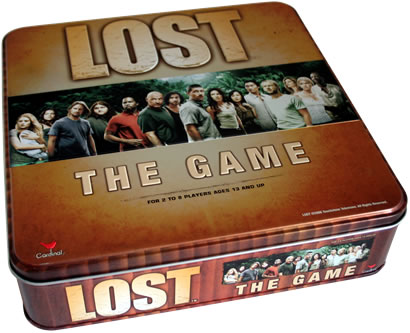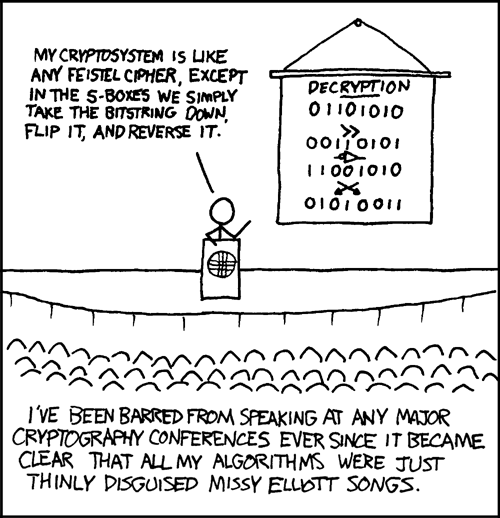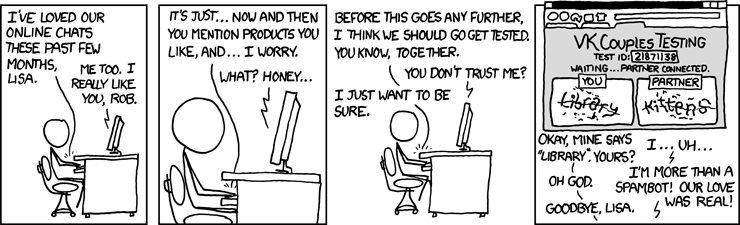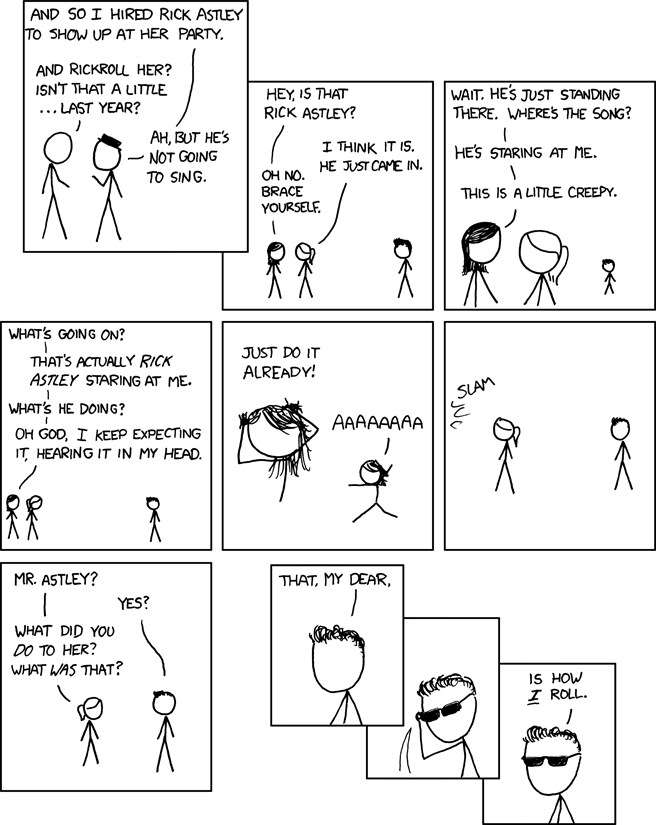1
|
This section allows you to view all posts made by this member. Note that you can only see posts made in areas you currently have access to.
Pages: [1] 2
3
Other / Silver Shadow's Robot Project« on: December 27, 2010, 02:21:02 pm »
A friend and I have made a line-following robot as a college project. Here are some photos and the C source file (yes, I know it isn't optimized, is in French, and doesn't use functions. It's just that I'm too used to TI-BASIC
 ). ).
4
Gaming Discussion / iPhone/iPod Touch/iPad game nicknames« on: October 25, 2010, 12:12:54 pm »
It would be fun if all Omnimagians who have iDevices would be able to play together. So I'm starting this list of nicknames. Feel free to post yours in this thread, I'll add them here.
Silver Shadow
6
News / I'm leaving from staff« on: September 13, 2010, 12:39:29 am »
For various reasons, such as lack of time and inspiration, I lately stopped programming calcs, therefore no longer meeting the requirements to remain as staff. However, I will still remain on the forum, as it is a great community with tons of projects I'm interested in. I hope you understand.
11
Other Calculators / Nspire diagnostic software dumper« on: July 19, 2010, 11:47:02 am »
With the recent discovery of the diagnostic menu on the Nspires, we need to collect as much information on it as possible (it might even help us crack it!). We therefore need to have all the versions of these menus.
ExtendeD has written a diagnostic software dumper for Ndlessed Nspires, which can be found here: binary : http://www.mirari.fr/ttad source : http://www.mirari.fr/YWpt Please post your Test_InformationScreen displays (screenies or just the text will do) here! Dumps (as well as the Test_InformationScreen) should be sent to: [email protected] Hint to acces the diagnostic menu: Quote from: TI-Bank forum 1) Shut down your Nspire. I'll start out with mine. Code: [Select] Test_InformationScreen
12
TI Z80 / AutoCalc - App Version with Symbolic and PrettyPrint support« on: June 09, 2010, 03:38:31 pm »
Download:
http://www.ticalc.org/archives/files/fileinfo/429/42961.html Some quick info: Recently on TI-Bank came out v3.0 of AutoCalc, a CAS program for z80 made by Xavier Andréani. Even though it is quite awesome, the large amount of programs that it uses and the not-so-friendly GUI have made it quite difficult to use. Therefore, I made an app version of this program (using BasicBuilder), with a cleaner GUI and with Symbolic and PrettyPrint (the app, not TI's MP OS) support. Instructions: The app uses a command line style interface, similar to the one used by TI on the homecreen. For calculations, just type them in and wait. To exit the app, type QUIT. If you forgot the syntax for the Symbolic and PrettyPrint functions, type HELP. If it is taking forever to calculate the result and you want to abandon, press the On button. You'll have to relaunch the app after this, though. Other functions, requiring Symbolic and/or PrettyPrint, have a slightly different syntax (the ":" character that appears in some of the functions HAS to be used for the functions to be recognized):  derivates the expression with respect to X derivates the expression with respect to XPD: same as above but also outputs the result using PrettPrint SIMP: simplifies the expression PNUM: the standard CAS calculation, but with PrettyPrint output PEXP: simplifies an expression and then outputs the result using PrettyPrint PRON enables AutoPrettyPrint, so that all functions and calculations automatically output their results in PrettyPrint PROFF disables AutoPrettyPrint The app automatically saves your AutoPrettyPrint settings, so that you don't have to modify them each time you run it. Also, the app saves the last result into the Ans var and Str0, so that it can be used after quitting the app. The app has been made so that Symbolic and PrettyPrint are optional, meaning that it will work without them, though with less functions available. The main CAS calculator engine doesn't require Symbolic to work properly. I also recommend using Omnicalc to install Symbolic, since this allows faster loading times and other nifty functions. I would be very grateful if you tested all of its functions and reported any bugs in this thread. Thanks. 13
The Axe Parser Project / French Translation / Traduction Française« on: May 22, 2010, 11:11:33 am »
/!\ Project on hold until Axe Parser will be in it's final version, or when the updates will be much more sparse, so I won't have to redo the translation every week or so.
I'm translating Axe Parser's documentation to french. I'm currently working on the command list. J'ai commencé à traduire la documentation de Axe Parser en français. Pour l'instant, je travaille sur la liste de commandes. Progress: Based on/basé sur: Axe Parser v0.4.3 [X]Système [X]Ecran et Tampon [X]Blocs de contrôle [X]Labels et Fonctions [X]Maths Basiques [ ]Maths Avancées [ ]Dessin [ ]Sprites [ ]Texte [ ]Données et Stockage [ ]Variables Externes [ ]Interrupteurs [ ]Port I/O The latest version can be downloaded below. La dernière version peut être téléchargée ci-dessous. 15
Other / Android on iPhone!« on: May 02, 2010, 01:59:12 pm »
The person who was making a linux OS for the iPhone has managed to put Android on an iPhone 2G!
Link to blog, where you can download an alpha version: http://linuxoniphone.blogspot.com Currently, this only works on the iPhone 2G but versions for the iPhone 3G and iPod Touch 1st gen will soon be available. And versions for the other iDevices (except the iPad) are in the works too.
Pages: [1] 2
|
|
|