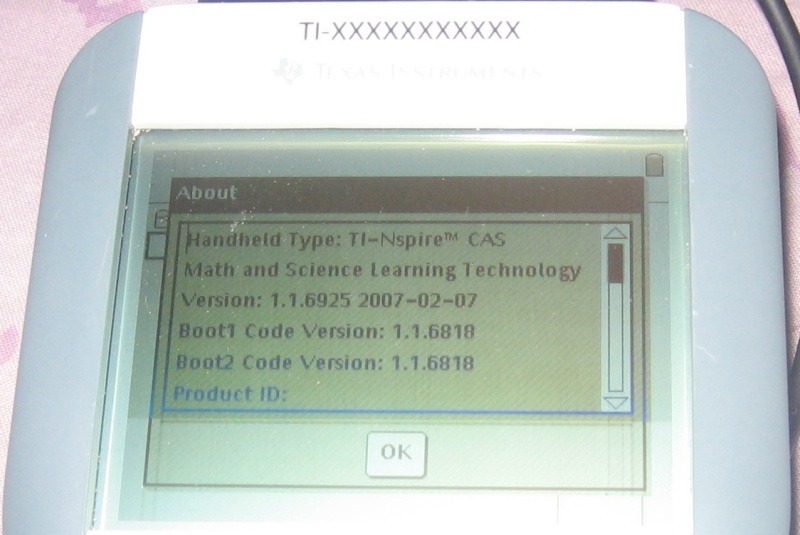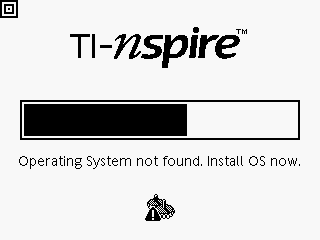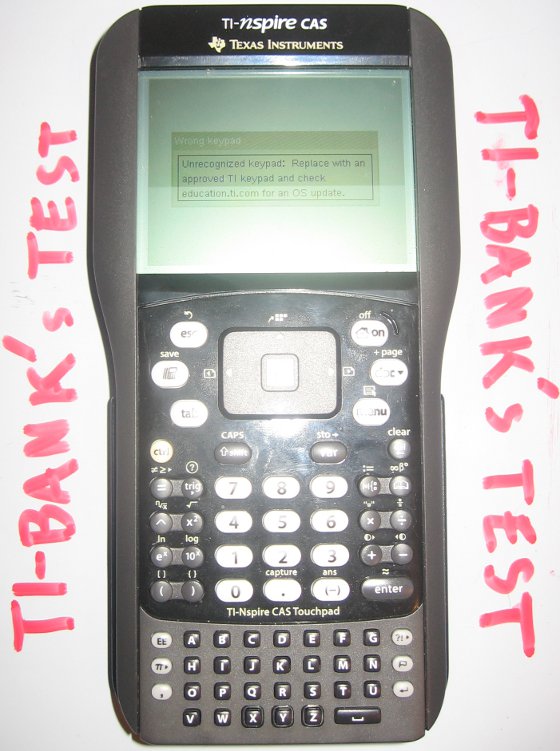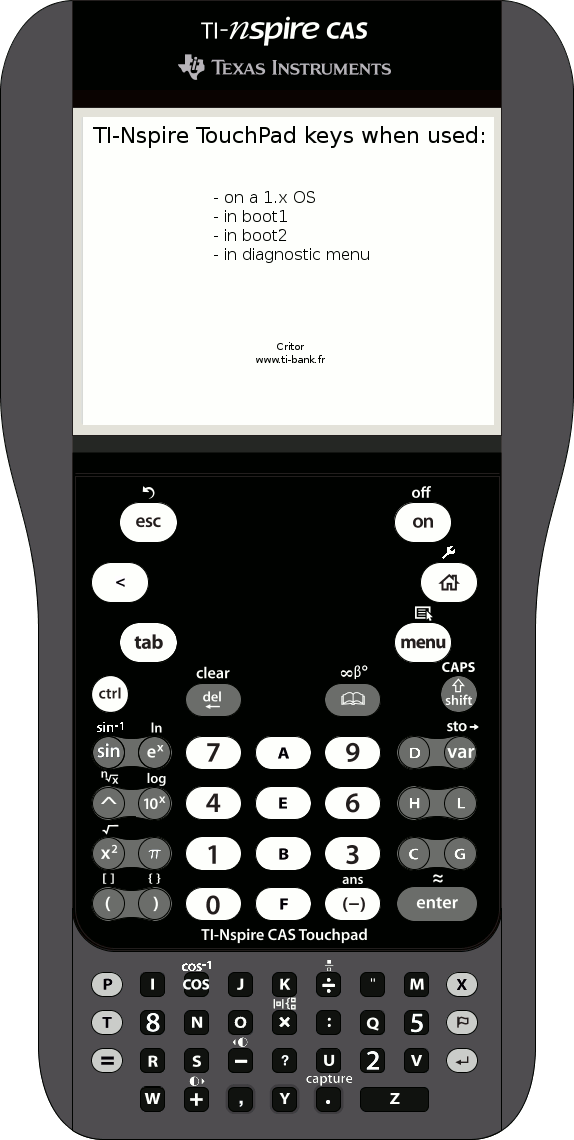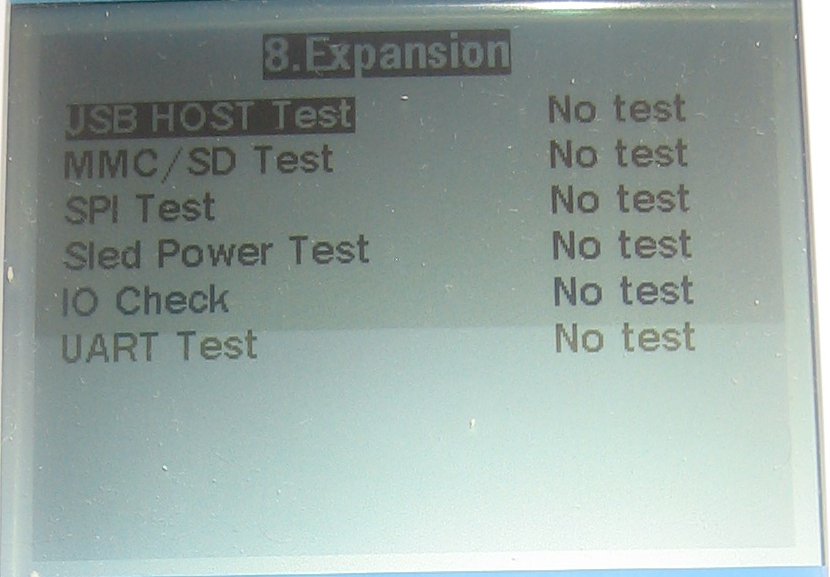This section allows you to view all posts made by this member. Note that you can only see posts made in areas you currently have access to.
Topics - critor
Pages: 1 ... 11 12 [13] 14
181
« on: May 21, 2011, 11:44:31 am »
182
« on: May 15, 2011, 06:18:29 pm »
Up to now, you could take 2 different Casio calculator models (any model except the ClassPad) and transfer Basic programmes between them.
(of course, if some Basic instructions weren't supported on the receiving model, the Basic program would not run correctly)
On recent fx-9860G models you could also transfer add-ins (applications).
How about the Prizm?
Does it still have the I/O plug?
Can the Prizm be used with a different model to receive/send Basic programs?
Can the Prizm be used with a different model to receive/send add-ins?
Thanks.
183
« on: May 02, 2011, 11:25:34 am »
TI has just released the new 2.1.1 Nspire OS. It's very similar to the 2.1.0 OS, but Ndless isn't compatible yet (although it seems it could be ported to that OS). It includes the 1.4 boot2 and so is no more protected that the 2.1.0 OS. It also means that unlike the 3.0.1 OS, installing it should not brick your calculator this time. The 3.0 boot2 does reject the 2.1.1 OS. So you can't be saved (downgrade from the buggy/faulty/dangerous/evil 3.0 OS) by installing the 2.1.1 OS. Well quite an uninteresting OS. I really can't understand why TI felt the urge to release that now... All tests/infos and links on TI-Bank: http://ti.bank.free.fr/index.php?mod=news&ac=commentaires&id=1076
184
« on: May 01, 2011, 09:28:56 pm »
I've been asked for information several times here. So if you've installed the 3.0 Nspire OS with the 3.0 Boot2, here's my step by step how-to in order to remove the 3.0 Boot2 using a TTL<->USB adapter and then downgrade your OS. http://ti.bank.free.fr/index.php?mod=archives&ac=voir&id=3503 (in french)You've got lots of photos, schematics, logs, captures and links. Feel free to report any error. If someone wants to translate/adapt in english, just ask me for the editable file through PM.
185
« on: April 17, 2011, 01:51:08 pm »
The Nspire 3.0 OS doesn't open unencrypted TNS files anymore: you get the "this document format is not supported" dialog box. Some unofficial softwares (TI-Nspire Text Editor, TNIC web) were generating unencrypted TNS files with text and images. Those files aren't usable anymore on OS 3.0. They probably did it on purpose: to import text or images on your Nspire, you now have no other way than using the official software, if you have a valid licence. Starting from OS 1.2, TNS files were stored encrypted. In OS 1.1, TNS files were stored unencrypted as XML files, exactly like with TI-Nspire Text Editor and TNIC web. I've just tested: TNS files generated by the 1.1 OS aren't usable on the 3.0 OS. So, in order to bother us, TI even took the right to break their own advertised ascending compatibility.  To get back at TI, we should really break the TNS encryption as soon as possible.
187
« on: March 31, 2011, 05:37:46 am »
Hi! Just got another unknown TI-Nspire CAS prototype. It's got the "TI-XXXXXXXXXXX" label, which had never been reported on the Internet up to now. Could you help me saving the included OS/Boot1/Boot2? It's running the oldest 1.1 Nspire OS we've ever heard off: 1.1.6925 CAS built on 2007-02-07. Boot1 & Boot2 versions are 1.1.6818. There is no included diagnostic software. And of course, like the 1.1.7320 basic OS, no "full" USB support. So I cannot use TI-Nspire Computer Link to access the filesystem, and I cannot exchange data with another TI-Nspire, and the "Send OS" menu is disabled anyway. With the 1.1.73xx prototype, the main difference was that I had severall of them. So I could: - remove the OS on one of them to use the boot2 exploit at the "install OS" screen and dump boot1/boot2/diags - flash a more recent boot2 on another one, as the older 1.1.73xx boot2 didn't want to run the more recent developer OSes I had as a test image This time, I've only got 1 prototype of that kind, and that's the main poblem. So if I remove the OS or update the boot2, it will be lost and probably forever. I'm going to try: - to get the full boot log through my RS232 adapter - to run the more recent 1.1.8408/1.2.2344 developer CAS OSes as a test image through my RS232 adapter, but according to my previous experience with the 1.1.73xx pototype, I'm very doubtfull it will work... Here's the 1st photo in the world for you: 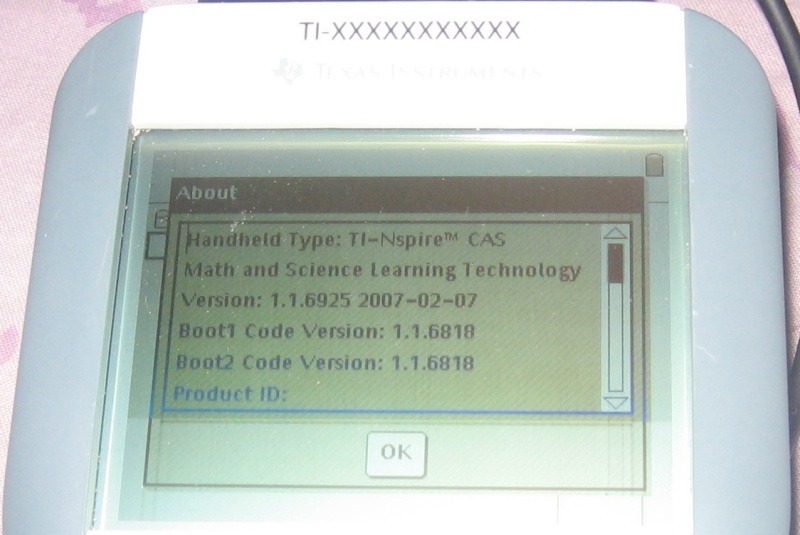 Goplat, Bsl, everybody... if you have any idea which could help me fully dump the OS/Boot1/Boot2, please share it.
188
« on: March 17, 2011, 02:58:43 pm »
After being silent for more than 4 years as if they were under NDA, less than a hour ago a TI-Nspire CAS+ "talked" for the 1st time in the World! Boot Loader Stage 1 (1.0.526)
Build: 2006/8/11, 6:25:18
Copyright (c) 2006 Texas Instruments Incorporated
Using production keys
Last boot progress: 10514
System clock: 78 MHZ
SDRAM memory test: Pass
Clearing SDRAM...Done.
Clearing SDRAM...Done.
Clearing SDRAM...Done.
Checking for NAND: NAND Flash ID: ST Micro NAND256W3A
-- Bad Block list --
0x00058000 (22)
0x001F0000 (124)
-- Bad Block list end --
Loading DIAGS software...
Error reading/validating DIAGS image
Loading BOOT2 software...
99%
BOOT1: loading complete (924 ticks), launching image.
Boot Loader Stage 2 (1.0.526)
Build: 2006/8/11, 6:29:51
Copyright (c) 2006 Texas Instruments Incorporated
Using production keys
Initializing graphics subsystem.
Checking for NAND: NAND Flash ID: ST Micro NAND256W3A
Initializing USB and networking.
Initializing filesystem.
Datalight Reliance v2.00.0451
Copyright (c) 2003 - 2005 Datalight, Inc.
Registered to #9DE08703
FlashFX sample project for the OMAP5912 OSK running Nucleus
Datalight FlashFX Pro v2.0 Build 966
Nucleus Edition for ARM9
Copyright (c) 1993-2005 Datalight, Inc.
Patents: US#5860082, US#6260156.
Detected FfxDelay() parameters: Count=60132 MicroSec=8192 Shift=13
FFX: NAND chip manufacturer: ST Micro (20) chip NAND256W3A (75)
Filesystem ready.
-- Bad Block list --
0x00058000 (22)
0x001F0000 (124)
-- Bad Block list end --
Loading Operating System...
100%
BOOT2: loading complete (3272 ticks), launching image.
Beginning system initialization.
Preparing file system...
Datalight Reliance v2.00.0451
Copyright (c) 2003 - 2005 Datalight, Inc.
Registered to #9DE08703
FlashFX sample project for the OMAP5912 OSK running Nucleus
Datalight FlashFX Pro v2.0 Build 966
Nucleus Edition for ARM9
Copyright (c) 1993-2005 Datalight, Inc.
Patents: US#5860082, US#6260156.
Detected FfxDelay() parameters: Count=58930 MicroSec=8192 Shift=13
FFX: NAND chip manufacturer: ST Micro (20) chip NAND256W3A (75)
File system ready.
phoenix dhcp server w/ VOODOO built 12-Jul-2006 (start at 545)
phoenix enum server built 12-Jul-2006
phoenix dhcp hook fwd w/ VOODOO built 12-Jul-2006 (start at 545)
System build date: Aug 28 2006, 18:55:11
Available memory: 25803332 bytes
Launching system...
phoenix file mgt server built 12-Jul-2006 (start at 645)
pn-srv2-636: pol_init = 0Notice it is not using the "developer keys", but the "production keys"...  If you need a picture for a news, you can take this. Next step: flashing a production TI-Nspire CAS boot2.
189
« on: February 22, 2011, 09:39:31 pm »
I've purchased 2 identical basic TI-Nspire prototypes. They are very rare. Have a look there: http://ti.bank.free.fr/index.php?mod=galerie&action=img&id_gal=9&id_img=129They come with the oldest 1.1 OS/boot1/boot2/diags I've ever seen: * OS 1.1.7320 * Boot1 1.1.7314 * Boot2 1.1.7314 * Diags 1.1.7387 They are detected as standard "TI-Nspire handheld" by Windows, but... - None of the TI-Nspire Computer Link versions is listing them... Not even the 1.0 version, not even by updating/downdating the driver, not even by using the Computer Link 1.0 driver... - The "Send OS" menu item is disabled. - Unlike my other prototypes, they cannot exchange data with commercial TI-Nspire BAS/CAS, prototype TI-Nspire CAS/CAS+, and not even between themselves! The "Send" menu item simply returns immediatly, doing nothing. If I'm guessing right, the USB link protocol had not been implemented yet in the 1.1.7320 OS. Seems it is going to be hard to dump anything without USB linking... Any idea?
190
« on: February 02, 2011, 11:06:18 am »
Look at this very rare TI-Nspire CAS prototype - even DataMath.org doesn't have it.  You can easily mistake it for a commercial TI-Nspire CAS... be carefull when buying online! Notice the small icon at boot time in the top left hand corner of he screen. 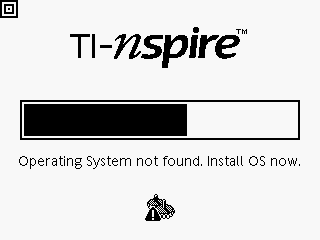 It has early versions of the 1.1 boot1/boot2/diagnostics: Boot1: 1.1.8129 (instead of 1.1.8916) Boot2: 1.1.8310 (instead of 1.1.8981) Diagnostics: from 2007.03.31 (instead of 1.1.8769 from 2007.04.17 - version is not shown on early diagnostics and only readable in the dump) It does reject all commercial CAS & basic OSes 1.1-2.1. The OS is rejected at the end of the download (so, something to do with the validation). It probably had a 1.1 OS prior to 1.1.9170. Yes, "had"... being unable to update the OS, the previous owner thought it would work better after erasing the OS through the maintenance menu. The calculator is now totally useless. Do you have any idea on how i could dump those early versions of the boot1/boot2/diagnostics, and on how I could install a working OS? Remember: no OS -> no Ndless... 
191
« on: January 02, 2011, 09:54:39 am »
Here are the "programs" used when booting a Nspire: Boot1 is checking boot2 signature, then launching it. Boot2 is checking OS signature, then launching it. Up to now, we were believing that boot2 could be updated by a software, but not boot1. Then, if we ever managed to factor the OS key, TI just would have to use a different signing key for new OSes. This would force you to update your boot2 to a new version that would launch the new OSes signed with the new key, but not the old OSes signed with the old key. Then, we just had to factor the boot2 key. If boot1 couldn't be updated by a software, only new TI-Nspire could get a new boot1 using a new key and refusing to load boot2 signed with the old key. The TI-Nspire diagnostic software 1.3 can update the NAND ROM code (boot2, diagnostic software, test program, OS). Here are the related messages: The NandFlash has more than 20 bad blocks, please change it!!
Nand Flash Test
UpdatedNandFlash(528B)
NAND
Copy Nand Data To SD Card
SDCard Update NandFlash Code
Search Nand
Erasing the Nand
Copy Nand.bin to NandFlash
Search Nand.Chk
Copy Nand.bin to RAM
Copy RAM to NandFlash
Verify SDCard Update NandFlash Code
NandIDFlashFailed
Nandflash Check
Please enter nandflash address
Nandflash Address
Please input nandflash address again
ST Micro NAND128R3A
ST Micro NAND128W3A
ST Micro NAND128R4A
ST Micro NAND128W4A
ST Micro NAND256R3A
ST Micro NAND256W3A
ST Micro NAND256R4A
ST Micro NAND256W4A
ST Micro NAND512R3A
ST Micro NAND512W3A
ST Micro NAND512R4A
ST Micro NAND512W4A
ST Micro NAND01GR3A
ST Micro NAND01GW3A
ST Micro NAND01GR4A
ST Micro NAND01GW4A
NAND_BI_RSN_READ
NAND_BI_RSN_ERASE
NAND_BI_RSN_WRITE
NAND_BI_RSN_ECC
NAND_BI_RSN_TEST
Nand Flash Test
But... it also seems the TI-Nspire diagnostic software 1.3 can update NOR ROM code (boot1), by looking for a "Nor.raw" file on the external SD card. NOR
Verify SDCard Update NorFlash Code
Search Nor.raw
Comparing Nor.raw with Norflash
SDCard Update NorFlash Code
Search Nor.Chk
Copy Nor.raw to RAM
Erasing the Norflash
Copy RAM to Norflash
NorFlash
NorFlash Test
NorFlash_ID
Then, as boot1 can be updated by a software, TI could make a new TI-Nspire OS which would update boot1 to a new version using a different key and boot2 to a new version signed with the new key. We wouldn't be able to load boot2 signed with the old key any more. But... If I am right, boot1 is not signed. Then, it means we would just have to disable the boot2 signature checking in boot1 in order to load a modified boot2 and then a modified OS... Of course, TI could then release OSes that would update boot1 again (and maybe won't want to run with the hacked boot1) but we would just have to disable that security by modifying the new OSes before installing them. Did I make a mistake somewhere? Does anybody have the courage to try something like that on Goplat's emulator ? (for now...)I can give the diagnostic software 1.3 dump, in order to look for the flashing code.
192
« on: December 28, 2010, 07:48:22 pm »
Nover is an overclocking Ndless program for the TI-Nspire. The overclock persists after turning the calculator on/off. It is cancelled by a reset. If you know what you are doing, there shouldn't be any problem. TI has overclocked the Nspire with the 2.1 OS: calculations are around 2 times faster. Nover lets you play with 3 parameters: * Base frequency: 27MHz or 114MHz-300MHz (by steps of 6) - default is 180MHz in all OSes * Base/CPU ratio: x2-x254 (by steps of 2) - default is x2 in all OSes (x0 can be set but seems to be the ame as x2) * CPU/AHB ratio: x1-x8 - default was x6 in OSes 1.x & 2.0, and is now x1 in OS 2.1 Base/CPU ratio cannot be improved (but you can make your calculator 127 times slower if you want :p ). Setting CPU/AHB ratio to x1 made my calculator around 2 times faster with time-consuming mathematical sequences calculations. Base frequency is a problem. I could increase it to 300MHz (with the original Base/CPU=2 and CPU/AHB=6, which means 150MHz for the CPU) without crashing the calculator. But there is a problem with the screen which is quickly oscillating horizontally, and less often vertically. (seems to be similar with some Ndless 2.0 bugs)The screen is readable, so I could make the test: calculator is around 4 times faster!!!!! Would be great if we could stabilize the display. Strangely, the screens stops oscillating when you launch an Ndless program, and resumes oscillating when you quit it. So the good news, is that it doesn't seem to be hardware problem. It seems to be a problem either with Ndless, either with the OS. In fact, any base frequency different than 180MHz is causing the problem (even 186MHz and even frequencies lower than 180MHz). Maybe that 180MHz frequency is used somewhere hard-coded by the OS... Maybe there is a screen refresh rate that should be changed somewhere... Going to release the program with the sources. You'll have full control of the 3 parameters, and also shortcuts to set the 2.1 OS overclock, or to set the original overclock. (which should work even if the screen is unreadable)If it doesn't work: just remove the batteries to force a reset. The program is in a releasable state. I'm working on the ReadMe. (saying that it's not my fault if anything happen... just use the official 2.1 overclock, and nothing bad should happen)Nover is only 10Kb large. OS 2.1 reduces your available space by more than 1Mb. The choice seems simple to me! 
193
« on: December 27, 2010, 08:55:14 am »
I'm opening a topic to list 1.x downgrade problems with TI-Nspire TouchPad, as I've had something frightening yesterday. Feel free to contribute. #1:Calculator: TI-Nspire CAS TouchPad OSes: 1.6 & 1.7 Problem: The OS doesn't start with any of the 4 available keypads (TouchPad, TouchPad CAS, ClickPad, and 84+). We either get a keyboard error dialog box, either continuous reboots. 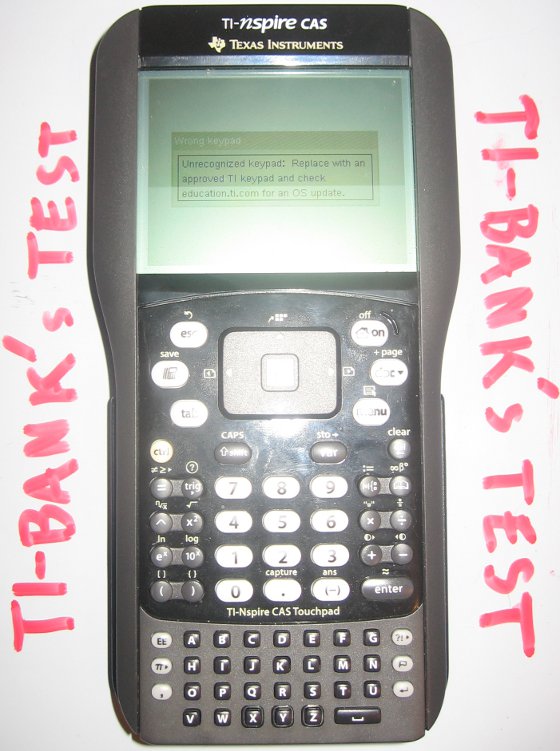 #2: #2:Calculator: TI-Nspire TouchPad basic OSes: 1.1-1.7 Problem: The OS doesn't start with the TouchPad keypad (continuous reboots). #3:Calculator: TI-Nspire CAS TouchPad OSes: 1.1-1.4 Problem: The TouchPad keypad keys are mixed and the arrow keys don't work at all. 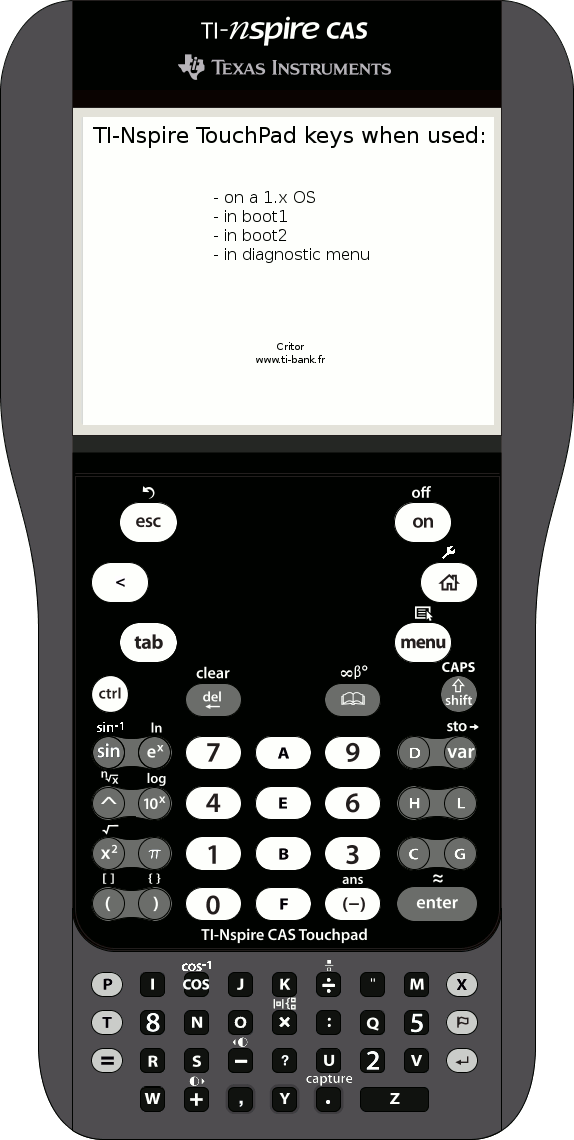 #4: #4:Calculator: TI-Nspire CAS TouchPad OS: 1.4 Problem: When plugging a mini-USB A plug into the Nspire (even if the cable is not connected to anything else) a dialog box is triggered saying that the connected USB peripheral is not working properly, asking to disconnect and reconnect the peripheral, and saying that the hardware might be faulty if the problem does persist. When validated, the dialog box is triggered again allmost immediatly. Moreover a strange alternative but regular noise could be heard from inside the USB connector; something like: noise for 1second, silence for 1 second, noise for 1 second... It does not happen with a mini-USB B plug, and the TI-Nspire seems to be able to communicate properly with that plug. A reboot didn't correct the problem. After reupgrading to 2.0, the problem disappeared.
194
« on: December 23, 2010, 04:18:25 pm »
Hi, Does anybody know anything about the TI-Nspire SD card ? All TI-Nspire diagnostic softwares 1.1 to 2.0 have an option to test for a SD card (which fails). HackSpire is also mentionning SD I/O ports at 0xAC000000. http://hackspire.unsads.com/wiki/index.php/Memory-mapped_I/O_ports#AC000000_-_SD_Host_ControllerOf course,like you I can't see any SD card reader on my TI-Nspire. So what's all this about? * Unused code which was not removed from Nucleus? * Used while exchanging data though the dock connector with the Docking Station, or the wireless craddle? * Used to interface through usb or through the dock connector with an external SD card reader which has not been released yet (or is only used in factories to program the Flash during production, or to diagnose returned TI-Nspire) ? * something else?... Thank you. 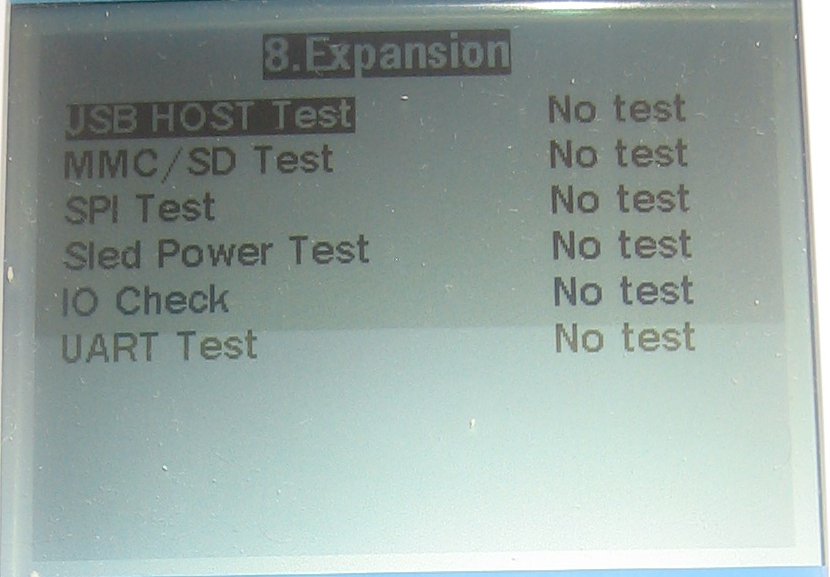
195
« on: December 17, 2010, 10:44:05 pm »
Hi! I'd like to make a Ndless program able to control the LED present on the following models: * TI-Nspire ClickPad * TI-Nspire TouchPad * TI-Nspire CAS TouchPad (the TI-Nspire CAS ClickPad doesn't have that LED but has the circuit -> you might make a hole and solder it)There are many uses for that LED. It could be used in games as a won/lost or hit/missed indicator. You might use it to indicate your mood of the day: red for "mad: don't speak to me today", yellow for "I'm in love", for example... We might use it to communicate short answers: yes/no, little number... We could also use it to communicate fully by using some king of Morse code. The LED is documented on HackSpire and it looks quite easy: 90110000 - LED
* 90110B00 (R/W): Control register
o Bit 0: Set this bit to enable green light blink data. If green blink data iteration is not on, the green light state is read from bit 0 of green blink data.
o Bit 1: Set this bit and bit 6 to enable green blink data iteration.
o Bit 2: Set this bit to force green light off. Overrides bit 4.
o Bit 3: Set this bit to force red light off. Overrides bits 5 and 13.
o Bit 4: Set this bit to force green light on.
o Bit 5: Set this bit to force red light on.
o Bit 6: See this bit and bit 1 to enable green blink data iteration. Reset before modifying green blink data or delay.
o Bit 9: Set this bit to enable red light blink data. If red blink data iteration is not on, the red light state is read from bit 0 of red blink data.
o Bit 10: Set this bit and bit 12 to enable red blink data iteration.
o Bit 12: Set this bit and bit 10 to enable red blink data iteration. Reset before modifying red blink data or delay.
o Bit 13: Forces red light on if bit 4 is 0, or red light off if bit 4 is 1. (?)
* 90110B04 (R/W): Green blink data. 32 bits of on and off state, represented by 1 and 0. Iteration is done from bit 31 to bit 0 repeatedly.
* 90110B08 (R/W): Green blink delay (negative). OS sets this to -2048.
* 90110B0C (R/W): Red blink data. 32 bits of on and off state, represented by 1 and 0. Iteration is done from bit 31 to bit 0 repeatedly.
* 90110B10 (R/W): Red blink delay (negative). OS sets this to -2048.
Note: If red and green lights are on at the same time, the color becomes yellow.
I've made a simple program. #include <os.h>
#include "console.h"
#include "screen.h"
#include "charmap.h"
#define LED_MODE_ADDR 0x90110B00
int getMem(int addr)
{ return *(volatile unsigned*) addr;
}
void setMem(int addr, int val)
{ *(volatile unsigned*) addr = val;
}
int main(int argc, char* argv[])
{ int mode_orig = getMem(LED_MODE_ADDR);
int mode_base = mode_orig&~0b01011001111111; //turn OFF + disable blink / iteration / force on-off
clrScr();
int mode_curr=mode_base;
int mode_last=mode_orig;
while(!isKeyPressed(KEY_NSPIRE_ESC))
{ mode_curr=mode_base;
if(isKeyPressed(KEY_NSPIRE_R) || isKeyPressed(KEY_NSPIRE_J) || isKeyPressed(KEY_NSPIRE_Y))
mode_curr |= 0b100000; // force RED on
if(isKeyPressed(KEY_NSPIRE_V) || isKeyPressed(KEY_NSPIRE_G) || isKeyPressed(KEY_NSPIRE_J) || isKeyPressed(KEY_NSPIRE_Y))
mode_curr |= 0b010000; // force GREEN on
if(mode_curr!=mode_last)
{ setMem(LED_MODE_ADDR,mode_curr);
mode_last = mode_curr;
disp("Written LED mode: ",0);
dispi(mode_curr,0);
displn("",0);
disp("Current LED mode: ",0);
dispi(getMem(LED_MODE_ADDR),0);
displn("",0);
}
}
setMem(LED_MODE_ADDR,mode_orig); // reset
return 0;
}You need to press some keys to turn on the red or green colors. And I'm getting very strange behaviours. I've tested on 3 TI-Nspire ClickPad and 1 Ti-Nspire TouchPad. On 2 of them, it worked the 1st time, but that's all... It never worked again!!!  On the 2 others, it never worked. The LED just remains off... Strangely, I've experienced many reboots, either when entering the program, either after exiting the program... Very strange as I don't use any other pointer than the 0x90110B00 address. And it did reboot before I added the debug display. Here's a sample log of the debug informations displayed on the screen (when it doesn't reboot): Written LED mode: 0 // 1st loop
Current LED mode: 5699
Written LED mode: 32 // press 'R' key
Current LED mode: 5699
Written LED mode: 0 // release 'R' key
Current LED mode: 5699 You see? I'm checking the LED mode just after writing it. And it's allways 5699! My values aren't written, or are modified immediatly... How is this possible? I thought interrupts were disabled while running a Ndless program... The fact that it worked 2 times (with dozens of tries) this evening, proves that this address is read/write, as stated on HackSpire. But there seems to be some kind of checking/protection, whose reliability is strong, but not 100%. Can you help me? Do you have any idea what is going on? Do you see some stupid things in my code? Thanks. Please find attached the last binary. If you want to modify & recompile, you just have to get "screen.*", "console.*" and "charmap.h" files in the mViewer archive, and use them with the code above. http://ti.bank.free.fr/index.php?mod=archives&ac=voir&id=2014
Pages: 1 ... 11 12 [13] 14
|