Texas Instruments has released many overhead graphing calculators. These models are connectable to an external panel called 'ViewScreen' which just had to be put on a overhead projector.
However, what's wrong with this approach is the need for a special calculator provided with the appropriate ViewScreen connector, and the need for long cables which can cause accidents.

The company
"Stokes Publishing Company" has a different approach. In partnership with leading calculator manufacturers
(Texas Instruments, Casio and Sharp), it produces under the name
"The Educator overhead calculator" a range of transparent basic and scientific calculators, which can therefore directly be put on a projector !

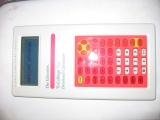
Transparent basic calculators which don't need much power do not even exceed the thickness of a credit card and can be directly powered by the lighting provided by the overhead projector.
Today for you on TI-Planet, after the
first talking graphing calculator or the
first color graphing calculator, let's have a look at the first transparent graphic calculator !


Sold as new for around $300, it's much more reasonable than the 600$ priced TI-84 Plus Orion talking graphing calculator.
Indeed, Stokes Publishing Compagny created in partnership with Texas Instruments calculator the first
(and only) transparent graphic calculator, based on
TI-73 Explorer, an entry-level graphing calculator marketed among others in North America, India , Asia , the Middle East, Australia and New Zealand. The TI-73 Explorer is the first TI non-CAS calculator using the Flash technology, released in 1998, one year before the TI-83 Plus. We will be refering to the latter when it comes to making comparisons.
Opening the box reveals us :
- a great bicolor case stamped with "Calculator Keeper"
- the official TI teacher activities book: "TI-73 - A Guide for Teachers ", prepunched
- a brochure showing the different Stokes Publishing Company products


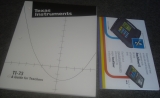

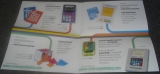

Let's now open the case. It reveals us :
- the official handbook of the 'normal' TI-73 Explorer in a dedicated slot secured by two scratch bands
- specific instructions for battery replacement for the transparent TI-73 Explorer
- instructions to contact TI for support, although this is not the manufacturer
- a product registration card
- the TI-Product 1.1 CD specific to the TI-73 Explorer

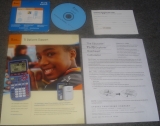

This content removed, we can finally see the transparent TI-73 Explorer, surrounded by various accessories :
- 4 AA (not AAA unlike the 'normal' TI-73 Explorer batteries)
- a fastening cord
- the TI-Graph Link USB (aka SilverLink) cable for data transfer with a computer ;D

(at this price, it's perfectly normal for this cable to be provided - a big problem with the twice more expensive TI-84 Plus Orion)
- a long 70cm transfer cable to connect to another calculator, doubly secured by two fuses at each end ;D



Finally, we're reaching this great calculator. It takes the form of a double frame hollowing therein two transparent rectangular areas :
- one for the keyboard
- one for the screen
So those two areas are what is going to be shown by the projector.


On the back, like the 'normal' TI-73 Explorer we note the presence of a compartment for the backup battery.
However, a mysterious the reset button missing from the original model is surprising us .
On the right we're finding the 2.5mm mini-jack communication port for connection to another calculator or a computer.
There is also a specific adjustment knob which controlling the opacity of the screen base color.

On the top, the cord can be used with some holes in the corners.


Finally let's insert the batteries and let's go!



Let's try to find out if it's using a normal TI-73 Explorer OS, or if it requires a specific OS like the TI-84 Plus Orion talking graphing calculator.
Apparently, calculator is coming with the penultimate official OS, version 1.90.
It has almost 25K of RAM free, suggesting a chip of 32KB, usual on TI-z80 graphing calculators technology.
However, we can be surprised at first by the archive
(or storage) memory, where it says 8 free spaces. In fact, it means 8 free memory pages, the memory page beeing 16KB on TI-z80 calculators technology. So this makes us 8x16=128KB , against 160KB for the TI-83 Plus which therefore offers 10 free memory pages for archive.



A priori, the OS is therefore perfectly normal. Let's try to see if we can flash another version of the OS...
Unlike the TI-83 Plus, the link menu is not directly accessible from the keyboard . Indeed it takes the form of a permanent 'fake' unremovable Link application listed in the applications menu, like the Finance application on the TI-83 Plus. However, unlike the TI-83 Plus, it does not offer the ability to transfer an OS between two calculators.
So let's send the latest 1.91 OS from a computer, which works perfectly, further confirming the identical behavior to a 'normal' TI-73 Explorer !





Note that the calculator is now offering us 12 free memory pages for archive instead of 8, for a capacity of 12x16=192KB higher than 160KB capacity of the TI-83 Plus !

Indeed, on the TI-73 Explorer, the reserved archive memory space is variable and depends upon the installed OS version :
| Calculator | OS | Archive memory pages | Archive memory capacity | Total Flash chip capacity |
| TI-73 Explorer | 1.3004 - 1.40 | 4 | 64 KB | 512 KB |
| TI-73 Explorer | 1.50 - 1.90 | 8 | 128 KB | 512 KB |
| TI-73 Explorer | 1.91 | 12 | 192 KB | 512 KB |
TI-83 Plus
TI-83 Plus.fr (blue) | | 10 | 160 KB | 512 KB |
TI-84 Plus
Pocket.fr TI-84 | | 30 | 480 KB | 1024 KB |
TI-83 Plus.fr USB (black)
TI-83 Plus Silver Edition
TI-84 Plus Silver Edition
TI-84 Plus Pocket SE | | 96 | 1536 KB | 2048 KB |
| TI-84 Plus C Silver Edition | | 224 | 3584 KB | 4096 KB |
By accessing the self-test menu





as on a 'normal' TI-73 Explorer, we also get the boot code version, 1.3007, the last one, once again perfectly normal.



You can also send older OS like 1.85, but you cannot go below. Indeed, the last 1.3007 Boot Code contains an anti - downgrade which rejects any OS with a lower version number.
(but remember we have the TI-73 Explorer RSA private keys if you absolutely want to have a smaller archive area...)In the end, an excellent product for the quick and easy overhead of graphing calculators without all the technical disadvantages of a computer projector.
Despite obvious hardware changes, operation, functionality and compatibiliy stayed the same as on the 'normal' TI-73 Explorer, a great performance!

 Source : http://tiplanet.org/forum/viewtopic.php?f=41&t=13517&lang=enLink : *overstock* - Get the last TI-73 overhead units in the complete above pack directly from the manufacturer for only 25$
Source : http://tiplanet.org/forum/viewtopic.php?f=41&t=13517&lang=enLink : *overstock* - Get the last TI-73 overhead units in the complete above pack directly from the manufacturer for only 25$