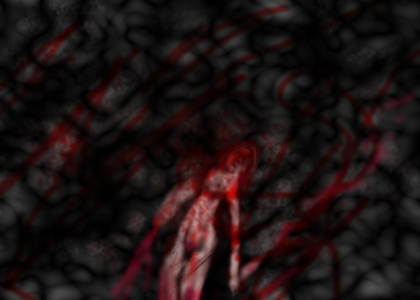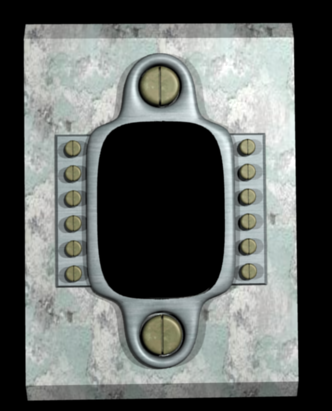This section allows you to view all posts made by this member. Note that you can only see posts made in areas you currently have access to.
Messages - necro
Pages: 1 ... 22 23 [24] 25 26 ... 88
346
« on: November 10, 2007, 08:54:00 pm »
 this test was straight brush on black in gimp. Kinda sucks, but just one layer. At least I am getting better drawing with the mouse but hopefully I am going to get a digital pad soon. 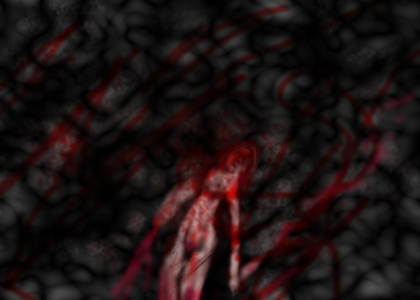 This one on the other hand was a bit more of an experiment in layer effects. It got wuite far off from what I originaly planned to make make but I still like it. (note, this was just a 10 minute test image)
347
« on: November 04, 2007, 07:21:00 pm »
I use my better computer for blender and not much else. Vista sucks.
348
« on: November 03, 2007, 08:07:00 pm »
No, ctrl j will take two seperate mesh objects and make them one mesh you can edit. You can add lines and faces between verts in edit mode using "f", if you hve a triangle or quad, it will add a face between the verts while between 2 it will just add a line. BTW, a mesh is just a collection of vets, faces and lines. They don't have to be connected to be called a mesh, whatever you are editing in edit mode at any given time is a single mesh object.
349
« on: November 03, 2007, 05:30:00 pm »
In blender, if they are two seperate meshes, just use ctrl-j to join them into a single mesh object. If you have two parts in the same mesh, you could always use the "f" key to draw lines/faces between them or "w"->merge them into a single point.
350
« on: November 03, 2007, 04:57:00 pm »
Still slowly adding stuff. I improved a number of effects, hope to get the final batch of levels done soon. I also have some very neat ideas of what to add to the next version of the engine, but that may be a while off at this rate. On a plus note, this quarter of classes is starting to wind down.
351
« on: October 26, 2007, 07:25:00 pm »
These wouldn't look like this in a game engine (unless it was a pre-render). The gun currently has 1346 faces (mostly quads) but I will reduce that eventualy as the mesh is far from optimised and I haven't textured it yet. I have no idea if the width is right or not (can't find enough source images to get the size right or manufacturers specs).
Alos, blender is a free program I use for this, and the site has some good tutorials but the only real way to learn it is to play with it.
352
« on: October 26, 2007, 06:59:00 pm »
 well, its a bit closer to what I wanted to make
353
« on: October 26, 2007, 06:03:00 pm »
just a few more weeks of classes this quarter. Working on a few gun models too.
354
« on: October 26, 2007, 06:45:00 am »
I will start using rayfray again once I get the paths set back up. As far as this model, I wanted to have a number of screws in the marble backplate, but it is harder than it seems. I am thinking about making a game for a contest using prerendered textures and graphics from blender using the cb engine, but I am not sure if I have enough time right now with classes as they are.
355
« on: October 25, 2007, 07:19:00 pm »
Its supposed to be a screen (colored black so you could add a glass texture in there and a paintable surface underneath) Course, some of the more complex things I wanted to do wouldn't work, so I guess I'll just have to append a texture over the model for them.
0.o ummm...what on earth was that?
356
« on: October 25, 2007, 06:50:00 pm »
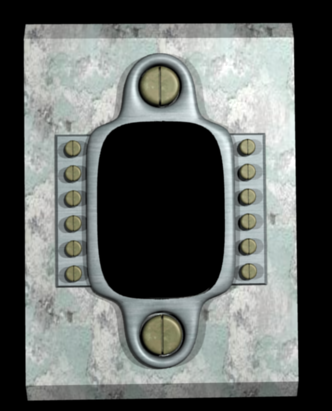 just testing textures and some other feature in blender
357
« on: October 21, 2007, 11:09:00 am »
its not up in the top bar. Why are all the graphics on the forum down?
358
« on: October 20, 2007, 05:00:00 pm »
where did it go?
359
« on: October 20, 2007, 04:59:00 pm »
...necro's brain makes a dc 20 will save... @,@
so confused...
360
« on: October 15, 2007, 10:56:00 am »
why use a label? So the program will eventualy glitch.
Pages: 1 ... 22 23 [24] 25 26 ... 88
|