This section allows you to view all posts made by this member. Note that you can only see posts made in areas you currently have access to.
Messages - JWinslow23
Pages: 1 ... 5 6 [7] 8 9 ... 40
91
« on: December 05, 2014, 11:14:52 pm »
Ok, this is going on my calc right now, gonna play some Sudoku before going to bed. Seriously, all the new additions the past few days are just amazing, really nice work! The only thing that is a bit weird is the cursor in the menu, why is it pointing away from the choices? It looks like it should be the other way around.
And for the record, [ 0 ] / [Del] work fine on my OS 1.19 83+ as well.
EDIT: Maybe pressing [2nd] or [Enter] (or any key) should take you back to the main menu instead of only [Clear] when you win. I was also trying to think of a way to have pencil marks show up on the full board, and maybe it's a bit overkill but what about having a 3x3 grid where each dot is a #? For example: (X = on/black pixel, 0 = off/white pixel)
X0X
000
0X0
..would show that 1, 3, and 8 have been marked.
Anyway, i was never that great at Sudoku, maybe now i'll get a little better 
Well, it was supposed to be that a left arrow was on the left, and a right arrow was on the right. That's how I coded it, and I honestly don't know what the problem is. But I will make it so that there is one arrow, it faces right, and ENTER takes you back to the main menu. And the entire point of the pencilmarks in the subgrid is because I couldn't find a way to do it in the small grid. What you're suggesting IS a bit overkill, you're right.
92
« on: December 04, 2014, 09:51:19 pm »
Awesome! This still gives me the glitchy thing when pressing 0 or DEL, although I admit I forgot to test it on real hardware yet sorry  Did it happen for you JWinslow? Did it happen for you JWinslow?
No, it works just fine on my TI-83+ OS 1.19. I wonder what the problem was... EDIT: I uploaded Sudoku to the Cemtech archives!
93
« on: December 04, 2014, 08:38:56 pm »
Bump. SUPER ULTRA AMAZING MEGA-UPDATE! Now in a releasable form, this comes with a menu, selectable difficulty, a very fun winning message (solve a sudoku puzzle to see it  ), and EVERYTHING else I had before!  Screenie:  Source (ASUDOKUX.8xp) and program file (SUDOKU.8xp) attached. Please give feedback! I am going to upload this to every archive I know. 
94
« on: December 04, 2014, 06:13:18 pm »
Ui, that's nice! And yay some randomness 
Well, the puzzles I use as bases were also generated randomly.  Seriously, you have no idea how long I worked on making the generator in its current state...
95
« on: December 04, 2014, 01:50:46 pm »
Nice! Is there an algorithm you're using to generate random puzzles? If so I'd be interested in seeing it 
What I do is take a random puzzle from a selection of a few puzzles and permute them randomly in such a way that they're still solvable.
96
« on: December 03, 2014, 07:35:37 pm »
Bump. Update! Now there are random puzzles with selectable difficulty...and they are all guaranteed to be solvable! You can specify the difficulty with a number in Ans; 5 for Beginners, 4 for Easy, 3 for Newspaper Level, 2 for Hard, and 1 for ARE YOU INSANE?!?!? As usual, a screenie for your viewing pleasure:  Source (ASUDOKUX.8xp) and program file (SUDOKU.8xp) attached. Please tell me what you think!
97
« on: December 03, 2014, 08:56:01 am »
It shouldn't have any problems on the TI-83+...it works fine on the TI-84+ I use for testing. What's supposed to happen is that the square gets erased on the left. What happens with you?
I took a screenshot to demonstrate. You'll see I enter the number 1, then I press 0 to clear it and get some garbage showing in the main board. It's possible that this might be some curious WabbitEmu thing - I'll try it on my TI-83+BE, TI-83+SE & TI-84+BE calcs later when I'm home 
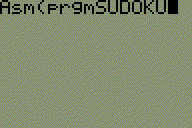
Not sure why that should happen...to write the numbers there, I write the (n+1)th character in the string "(three spaces character)123456789"...and if that problem happens when you erase with 0 or Del, then it should happen with drawing the board in the first place...I'll test it on my TI-83+ later today.
98
« on: December 02, 2014, 11:02:51 pm »
When I played it, I noticed that pressing 0 or DEL to erase a number would cause some gfx glitch on the main (left) board - or is this just me? I was using WabbitEmu running a TI-83+BE ROM 
It shouldn't have any problems on the TI-83+...it works fine on the TI-84+ I use for testing. What's supposed to happen is that the square gets erased on the left. What happens with you?
99
« on: December 02, 2014, 10:15:00 am »
Good job on those additions. 
Thanks. I'm working hard to make a Sudoku puzzle generator that doesn't give puzzles with more than one solution.
In other news, my project has been featured as one of Cemetech's December POTMs!
Also I like how it looks so far. WHen you first started it I was a bit worried it would be just another clone of the 2000 Sudoku games on ticalc.org that had no graphic except the Line() command. I'm glad it turned out to be closer to your other games in style, like Flappy Bird, 2048 and Swing Copter. 
Also congrats!
Thanks! And I wouldn't do something done by millions of other people before if it didn't at least look different.
101
« on: December 01, 2014, 06:09:14 pm »
Bump. Project update! Now added random puzzle generator that automatically creates a random puzzle upon startup. Occasionally, the puzzles may have more than one solution, and once I figure out a way to generate puzzles that does not have this flaw, I will update once again. As usual, screenie:  Source (ASUDOKUX.8xp) and program file (SUDOKU.8xp) attached. As usual, put in your opinion about the program.
102
« on: November 30, 2014, 06:17:05 pm »
Bump. Update! Now added manual pencilmarking. Press ALPHA to toggle between pencil and pen mode (pen mode by default; in pencil mode, the grey cursor changes). Press a number on an empty square in pencil mode to add or remove the pencilmark for that number. You can move between squares in this mode. Also, Del now erases squares in pen mode. Screenie:  Source (ASUDOKUX.8xp) and program file (SUDOKU.8xp) attached. Please, give feedback!
103
« on: November 30, 2014, 05:31:01 pm »
Aah ok. I was worried you were done with Omni because you posted Vine projects and videos on Twitter every few hour each day, but no longer cross-posted them here, and at one point I thought you got fed up with Omni due to lack of Code Golf entries or something. I'm glad that isn't the case, though. 
Don't worry, I never got fed up, just busy. The contests took up more time than I thought. If you were moderator, you'd understand  (also, lack of projects and ideas for projects (also, lack of projects and ideas for projects  ) )
Once I get done with manual pencilmarks, I'll post an update ASAP. 
Trust me I know. I was Omni forum moderator until 2011 and there was a 400 posts/day spike that lasted half a year 
Well, then, I respect you.  I love the idea on how to edit the sudoku field ^.^
Thanks! Credit to Xeda Elnara for the keycode-to-number routine! A couple thoughts and ideas:
-it would be really cool to have an undo button. I don't think it'd be too hard to do as you'd just need an array of the last few entries (like a miniature stack).
-it would also be nice to not have the pencil marks automatically update, ie. be able to type them in yourself. Maybe holding [2nd] or [Alpha] while pressing a number could update the pencil marks? With them updating automatically it can make it a bit too easy. So perhaps an option to turn that on/off?
-maybe adding a quicker way to jump between the 3x3 squares? (eg. [ + ]/[ - ] to cycle horizontally and [ x ]/[ ÷ ] to cycle vertically)
-it also might make sense to add [Del] as an alternative to [ 0 ] for erasing a number.
All in all i think it's really great, though with the pencil marks it's a bit easy. I hope you continue to work on it, i think it's already the best Sudoku program for the 83+. Nice work yet again! Ah, and yeah, i've only got your Axe games, i didn't know you had BASIC stuff, too.
No undo button, but I did do manual pencilmarks. I will update shortly. I might take your advice on the +, -, *, and / buttons, and I will DEFINITELY make Del another erase key. Update shortly!
104
« on: November 30, 2014, 01:43:02 am »
Aah ok. I was worried you were done with Omni because you posted Vine projects and videos on Twitter every few hour each day, but no longer cross-posted them here, and at one point I thought you got fed up with Omni due to lack of Code Golf entries or something. I'm glad that isn't the case, though. 
Don't worry, I never got fed up, just busy. The contests took up more time than I thought. If you were moderator, you'd understand  (also, lack of projects and ideas for projects  ) Once I get done with manual pencilmarks, I'll post an update ASAP. 
105
« on: November 29, 2014, 11:51:31 pm »
Nice to see you back  , you should stick around more , you should stick around more 
I like the game layout so far, although I think screenshots could use some better WabbitEmu settings. 
Noticed that as soon as I posted, but was already getting off the computer when I posted. I changed the settings, though, and the next screenshots will have gray, I promise  Also, school keeps me busy, and I had no real motivation to post here (there's at least one little quick-and-dirty BASIC program on my calc I never got around to posting, and even though I figured out a fix for the win bug in TI-2048, I never updated :\ ). But now I have finally posted something, and have a motivation to come back.
Pages: 1 ... 5 6 [7] 8 9 ... 40
|


 Did it happen for you JWinslow?
Did it happen for you JWinslow? ), and EVERYTHING else I had before!
), and EVERYTHING else I had before! 



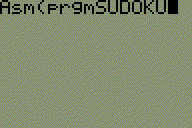



 )
)