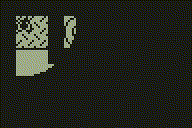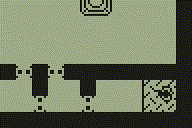This section allows you to view all posts made by this member. Note that you can only see posts made in areas you currently have access to.
Messages - JamesV
Pages: 1 ... 15 16 [17] 18 19
241
« on: August 18, 2012, 02:23:19 pm »
Haha yeah it looked amusing the first time it happened, but it was a simple thing to fix  Whilst doing some level design & enemy / pickup item placement, I eventually became frustrated with the on-calc level editor, mainly as I had such a restricted view of the level. So, I dusted off the corner of my brain that had what limited C# knowledge I have, and coded up a Windows level editor. I think I'll find it much easier placing enemies & item pickups now that I can see the full level at once. I also included a neat little feature that allows me to view the level both in "edit" mode and also "game view" mode, ie. walls are basic and enemy triggers, etc. are visible in the former, and in the latter walls are calculated out properly and triggers aren't visible. Here are a couple of images, showing level 1 in both "edit" & "game view" mode  You can see in the second image that the "E1" (enemy trigger) tiles aren't visible, and the walls are generated as they are in-game. 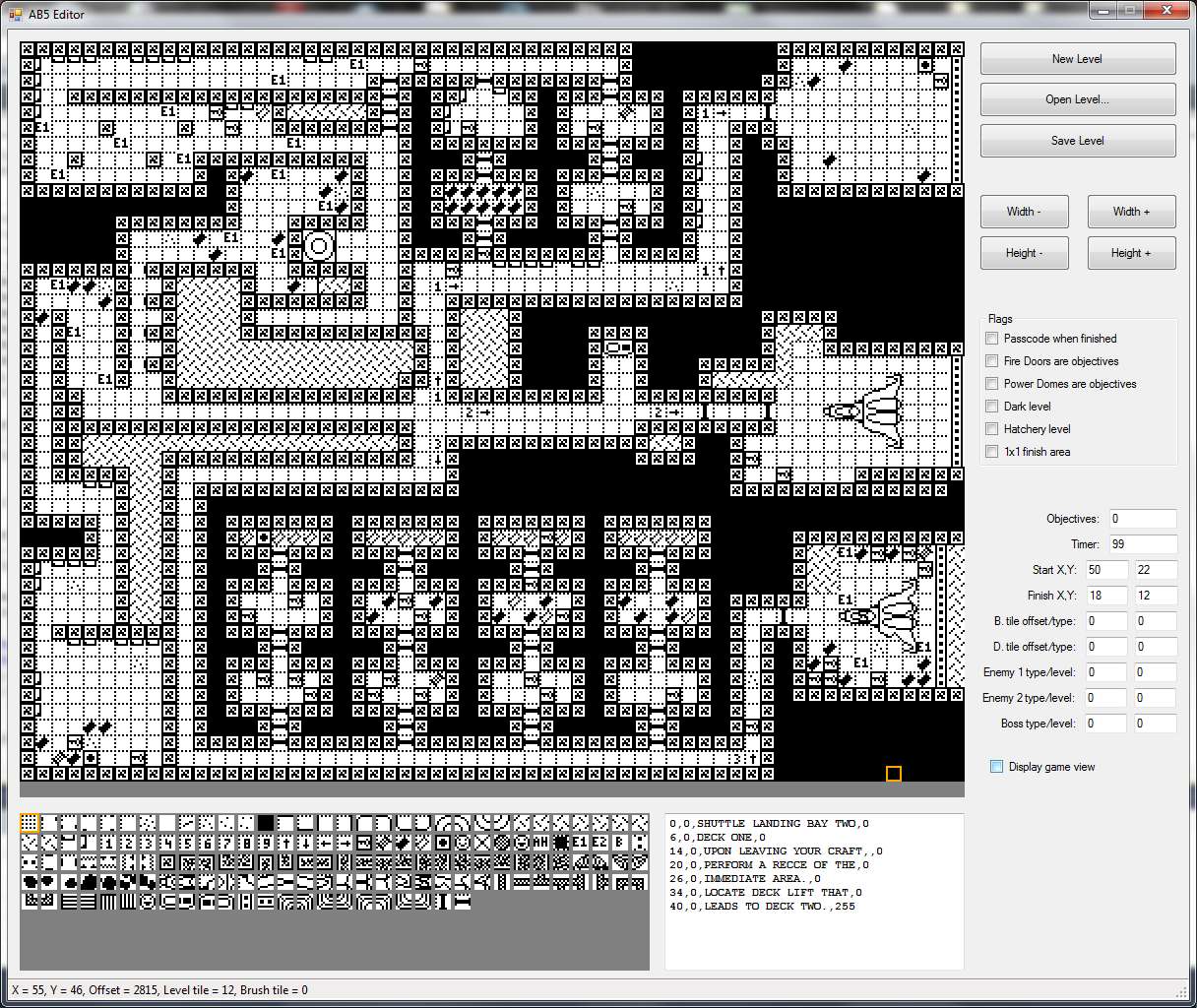 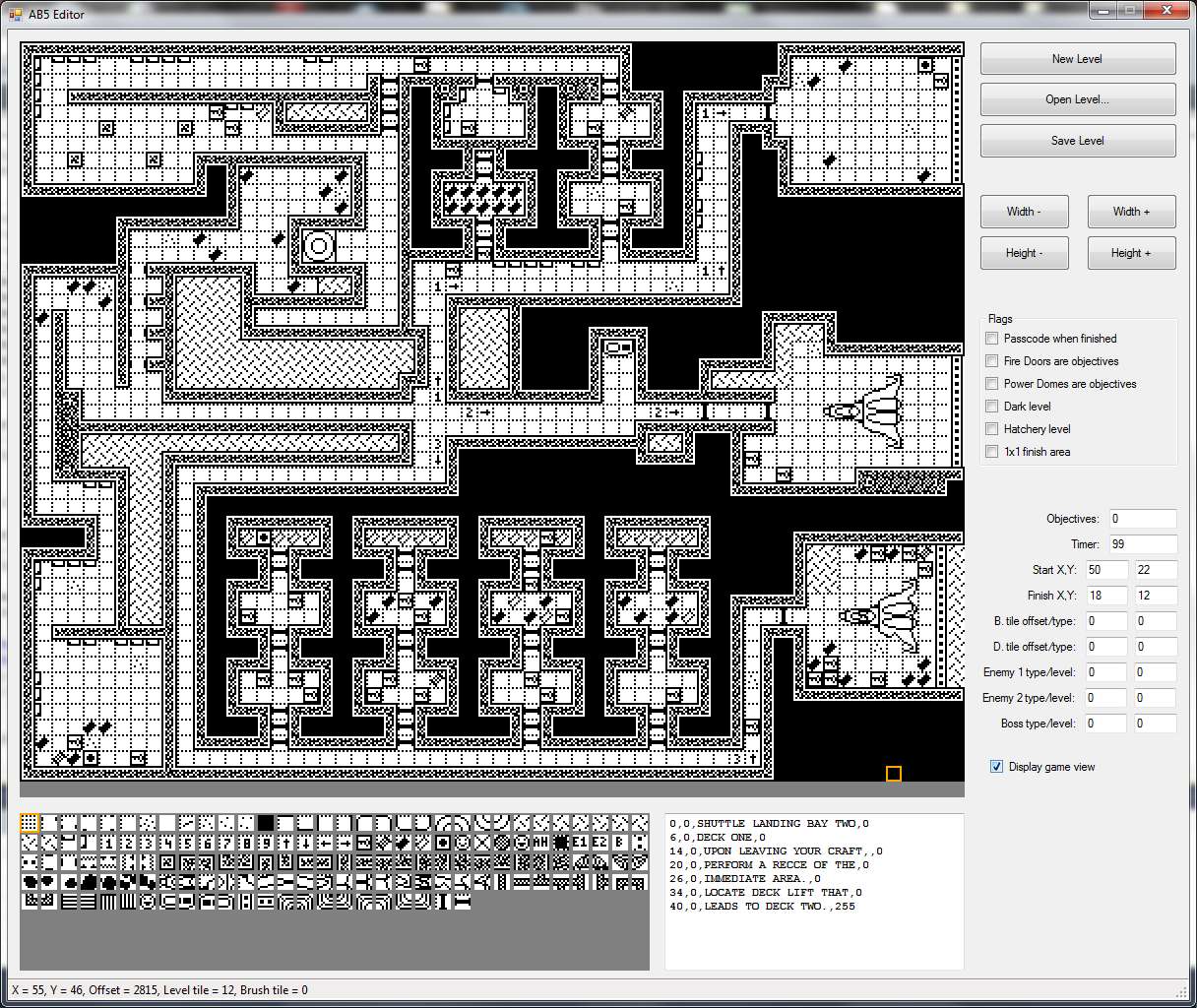
242
« on: August 14, 2012, 05:50:10 am »
Some wall, doors, floor, alien and character sprites:
 
Thanks Nano! I'll keep these in mind for inspiration next time I'm looking at the tileset  On a side note, I was just working on ammo management, primarily how much ammo you acquire when you pick up an ammo clip or make a purchase at an Intex terminal. I condensed a couple of routines for optimisation and bugged myself.. It looked a little amusing, so I just thought I'd post the after effects  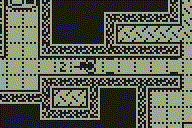 Now I shall go and fix this hehe
243
« on: August 09, 2012, 03:27:25 am »
Thanks guys! 
244
« on: August 08, 2012, 08:16:02 am »
After further experimentation, I've decided to stick with (at least for now) the more random looking type walls. When I applied them to the game, I thought they looked a bit better, and not as distracting as the the larger blown up image above. Also, it looks much closer to the original Amiga games imo  Either way, it's not necessarily set in stone. I've done the hard work in recoding the tileset and converting the old level data to suit. So at least now if I decided to change the wall textures again, it should be as simple as just redrawing the 21 wall tiles, unless it was a radical change that required more / less wall tile variations. I also used an idea suggested by leafy and a few others which was to store the wall tiles all as a single tile-type, and then when a level is decompressed, a routine calculates what each wall tile should be changed to. This means that the compression on the levels will stay almost the same, but that the levels look much nicer. The only downside (which you can see below) is that the level takes a few seconds to load, but I think the extra compression pay off is worthwhile. Here are a couple of things to look at. The still image shows the same portion of level 3 both in-game & in the level editor, to demonstrate how the level is stored as basic wall blocks, but re-processed when a level is decompressed & loaded in-game to show dynamic walls. The animated clip shows some of level 1 in action. As can see, it looks much nicer than the earlier clip of level 1 that I posted last week  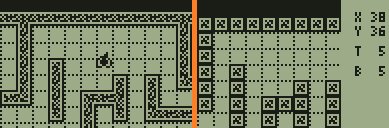 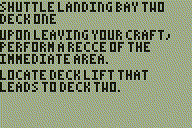
245
« on: August 04, 2012, 10:21:02 am »
Thanks guys  I think it's looking good but can still be improved, although I'm struggling to find a better design right now, so I'll work on some other parts and come back to this wall tiling issue in a few days, hopefully with fresh inspiration 
246
« on: August 03, 2012, 11:15:11 pm »
Here's something new I've tried, going even closer to the original game in terms of wall tiles. Thoughts on this one? Better / worse? 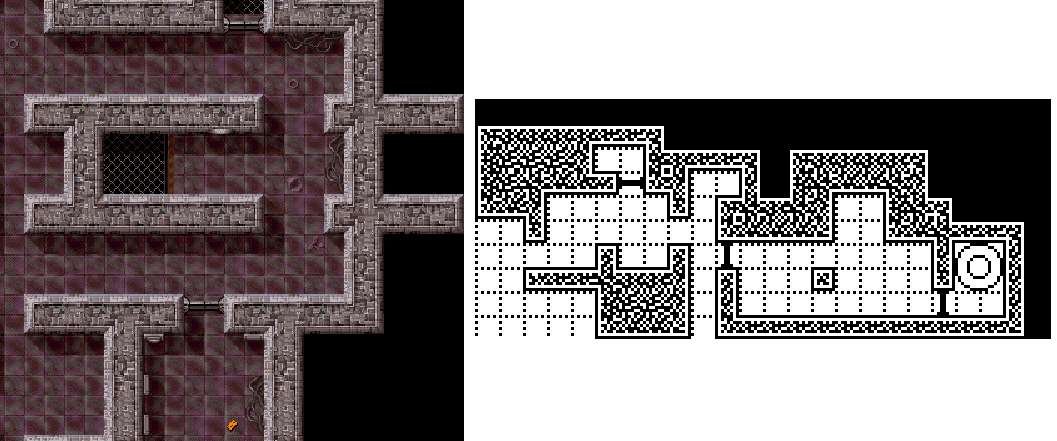
247
« on: August 03, 2012, 06:12:21 am »
Looks pretty cool, as always. 
One suggestion I have, though, would be to update the wall graphics in a way that they look more 3D-ish. Not real 3D, but I mean like, instead of flat walls like in the first NES Dragon Warrior/Quest game, make them like Dragon Warrior 2, 3 and 4 instead, where walls have some depth, or like in Joltima. Another idea would be like Zelda on the SNES and GB, although smaller to not force a full map change. It would update the game graphics to today's calculator ASM standards. That said, the way the game looks at the moment looks pretty nice too. 
Thanks DJ_O  I'm kind of glad you mentioned that... It had been bugging me a little too, and now you've given me the motivation to look at it a bit closer. I don't really want to give too much of a 3D effect, but giving the walls a bit of depth / texture would be good. I've been looking at the original game a bit closer and how the walls are drawn on there. Obviously I'm working with monochrome as opposed to a colour palette. Here's an image comparing the original game walls to my new proposed walls, as well as having the tiled floor outline.. Thoughts? The only downside is that I'll have 17 "wall" tiles, instead of 1, so the level compression won't be as good. But hopefully it doesn't affect it too drastically  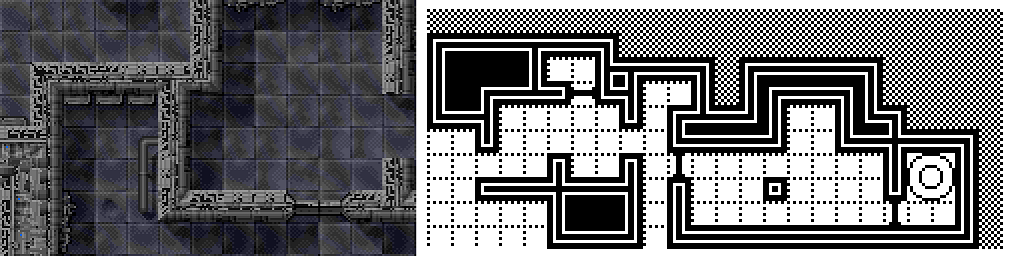 EDIT - updated the image & post, to show possible new tiled floor outline as well as possible new walls
248
« on: August 01, 2012, 06:48:44 am »
Looking awesome.
Thanks tr1p!  Here are a couple of new clips. Nothing too fancy  The first clip just shows level 1 in the basic on-calc tile editor I made, and the second clip shows a bit of basic gameplay from level 1. 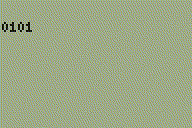 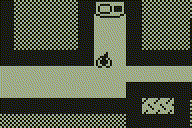
249
« on: July 27, 2012, 04:14:53 am »
I don't think he'd have any grounds on which to sue you.. You're not making any kind of profit or anything by making the game, so all you're really doing is spreading the word of Minecraft, etc 
250
« on: July 18, 2012, 04:17:11 am »
This looks awesome!
251
« on: July 12, 2012, 10:35:35 am »
Level design can get a little monotonous.. So I quickly put together a second "teaser" program/clip, just for fun and also to show off the new splash screen that will form part of the main menu  
252
« on: July 09, 2012, 02:17:14 am »
I'm curious how you did that, is it just a large mask masked over your tilemap? I dunno how your tilemapper works, but i guess you could even update only the center part of the screen. It looks great and in my opinion much more elegant (and probably much less of a headache to code  ) than those clunky blocks you often see. It's essentially a little radar ) than those clunky blocks you often see. It's essentially a little radar 
Yeah, essentially it is just a mask overlayed over the contents of gbuf using the "or" instruction. The tiles are only ever drawn in full to the gbuf once, when the level is fully loaded. On levels without the above "dark" effect, each frame before drawing sprites the tile background is buffered, then sprites are drawn to gbuf and updated to the lcd, and then the buffered tile background is copied back to gbuf. On levels that have above "dark" effect, the same process is followed, but with the mask being applied each frame as the last step before updating gbuf to the lcd. As for rendering & drawing the mask itself, the circle is 52 pixels in diameter, so as raw data it's stored as a 56x52 image (7 bytes per line x 52 lines = 364 bytes). The current method of processing it from that raw data works roughly as follows: - Based on the player y position on screen, calculates if any full horizontal lines (12 bytes of $FF on gbuf) are required at the top / bottom of the screen (outside the bounds of the circle).
- For each horizontal line on gbuf that incorporates the actual circle "mask", it generates a 23 byte-long line, which consists of 8 x $FF bytes, followed by the 7 bytes (56 pixels) of correlating data from the circle image data, and followed by a further 8 x $FF bytes. Having this buffer then covers all possibilities of the player x position on screen.
- Based on the player x position on screen, calculates which section of the 23 byte buffer is required, bit shifts that particular portion accordingly, and then applies it to the horizontal line on gbuf by "or"-ing it with each of the 12 bytes.
I haven't really optimised it yet either, so hopefully I can get it slightly faster 
253
« on: July 09, 2012, 01:12:55 am »
I'm very impressed with the darkness effect! I've seen kinds of raycasted shadow based systems before, but imo those systems have always been a bit sluggish. Yours, while it doesn't cast shadows, is nice and fast and I think is the best overall way ^^
Thanks! 
254
« on: July 09, 2012, 12:09:56 am »
Well the majority of coding is now complete - the game engine is now in a very playable form, and with all the new features & improvements over ABIV that I was hoping to make  Here's another quick shot, showing one of the new features, which is that on one particular level, the player is shrouded in darkness, and thus only able to see a limited distance. Out of all the possible ways this could have been represented, I've gone for a fairly simple look, which imo was the closest I could stick to the original whilst dealing with monochrome graphics. 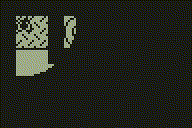 The next task is level layout and building for all 12 levels. As planned, the levels will be 60x48 tiles in size, much larger than the previous 32x32 levels in ABIV. I've sketched out the layout for levels 1 & 2, so I'll keep working away at it and start some actual game testing along the way 
255
« on: July 05, 2012, 11:43:31 pm »
Here's another clip showing a few more things that have been coded in. 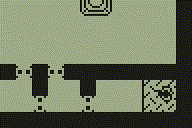 This clip shows: - Fire doors being closed, which in the case of this test level is a requirement to finish the level (in the released game there will be many levels that have fire doors that aren't required to be closed, they're just there in case you want to block access of some enemies, or in some cases, you might accidentally trap yourself.
- The new pause/stats screen that shows your health, ammo, weapons, etc.
- The ability to shoot doors open. Note that in the released game, it will take more than a few quick shots - the idea is that shooting open a door is a last resort in case you've run out of keys.
- Enemies spawning, and respawning from the same trigger each time it comes on-screen, unlike previous instalments. This is more like the Team 17 originals.
- The health bar temporarily popping up at the left of screen when you get hurt - it will also show up when you pick up first aid kits that replenish your health.
- A new look power dome being shot.
- The new look countdown timer using a custom font.
Pages: 1 ... 15 16 [17] 18 19
|

 You can see in the second image that the "E1" (enemy trigger) tiles aren't visible, and the walls are generated as they are in-game.
You can see in the second image that the "E1" (enemy trigger) tiles aren't visible, and the walls are generated as they are in-game.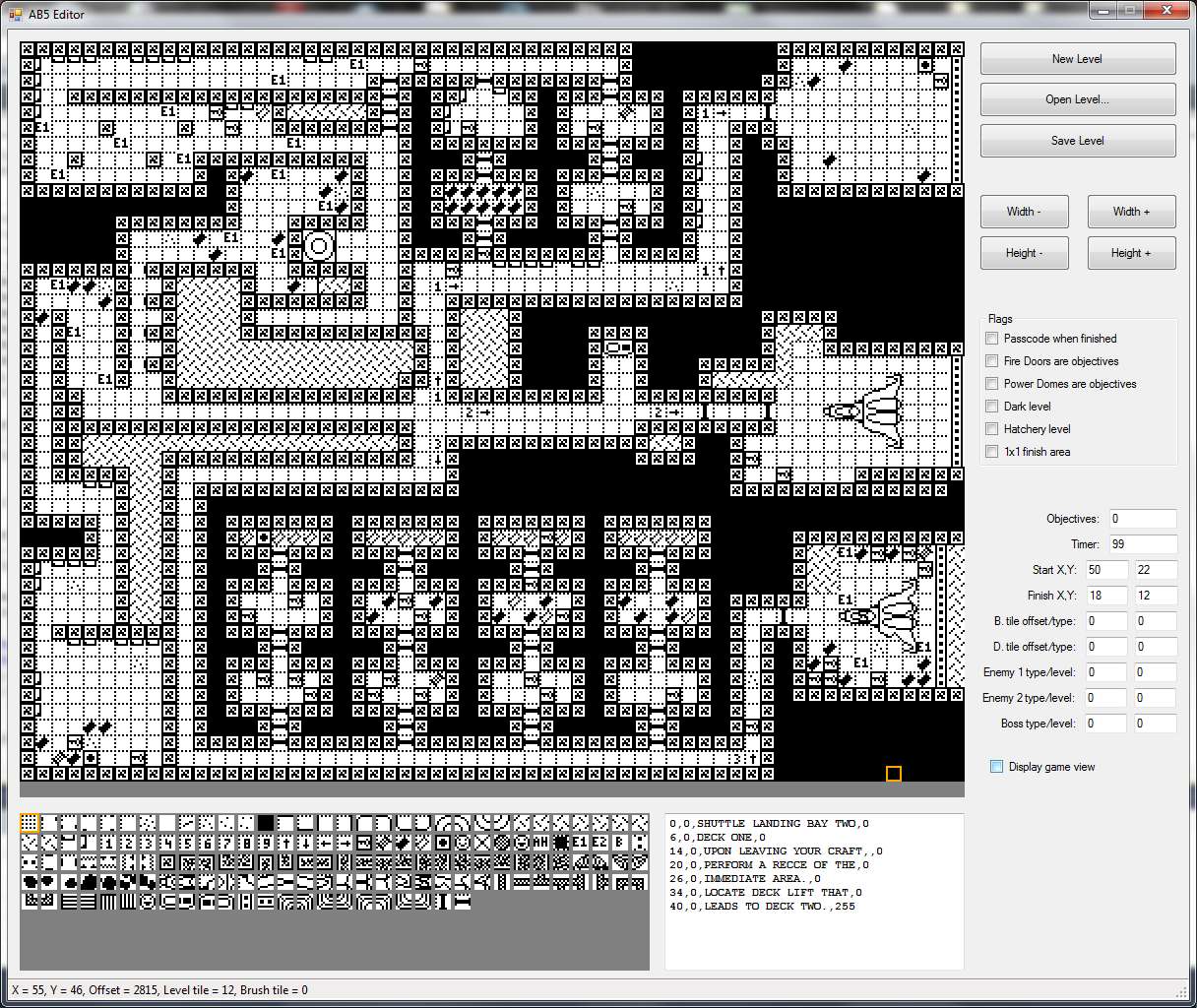
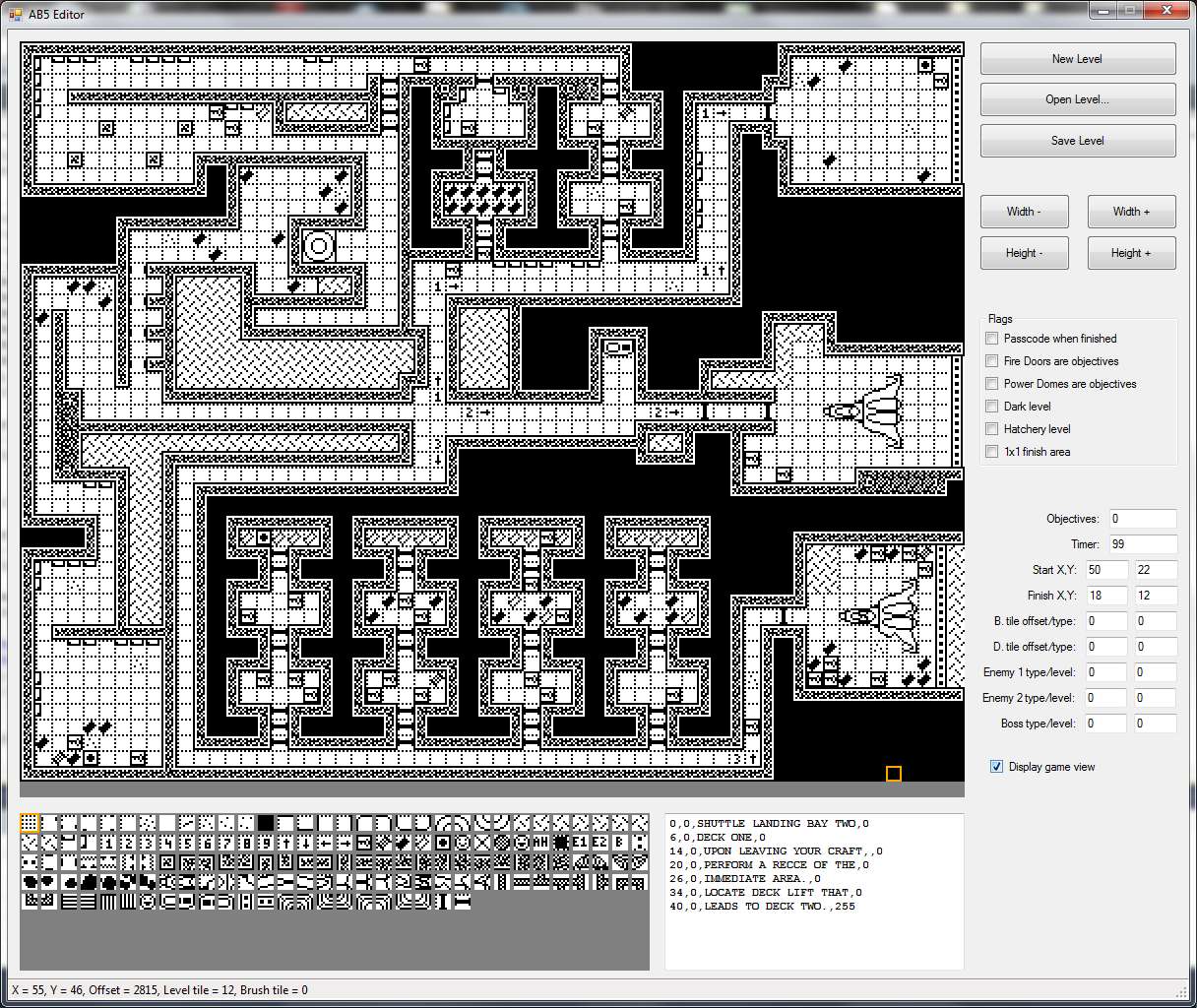

 You can see in the second image that the "E1" (enemy trigger) tiles aren't visible, and the walls are generated as they are in-game.
You can see in the second image that the "E1" (enemy trigger) tiles aren't visible, and the walls are generated as they are in-game.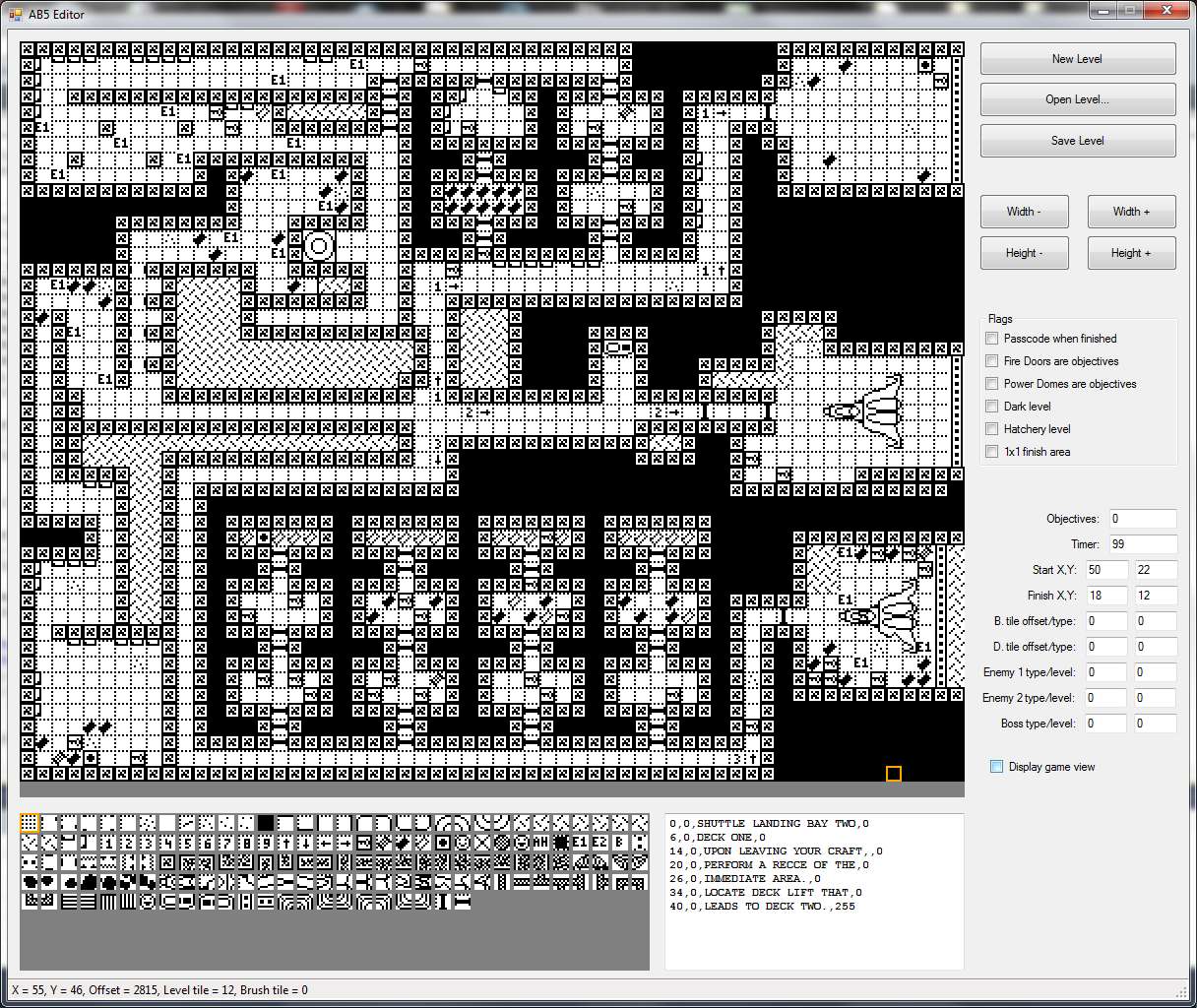
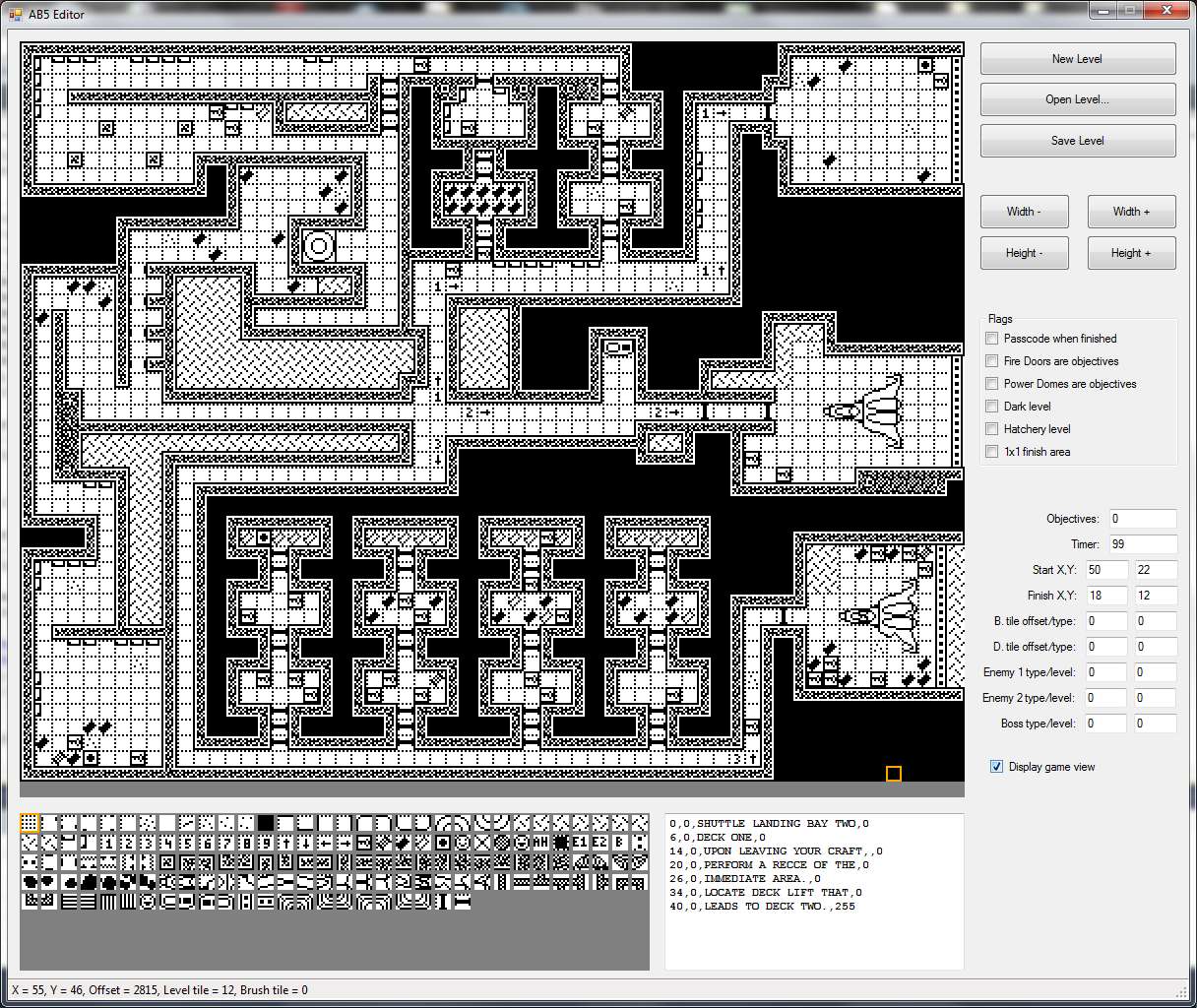


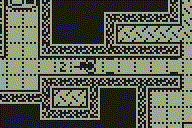
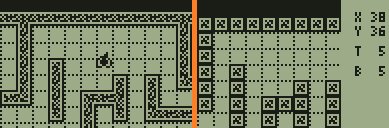
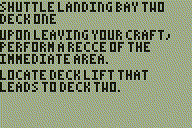
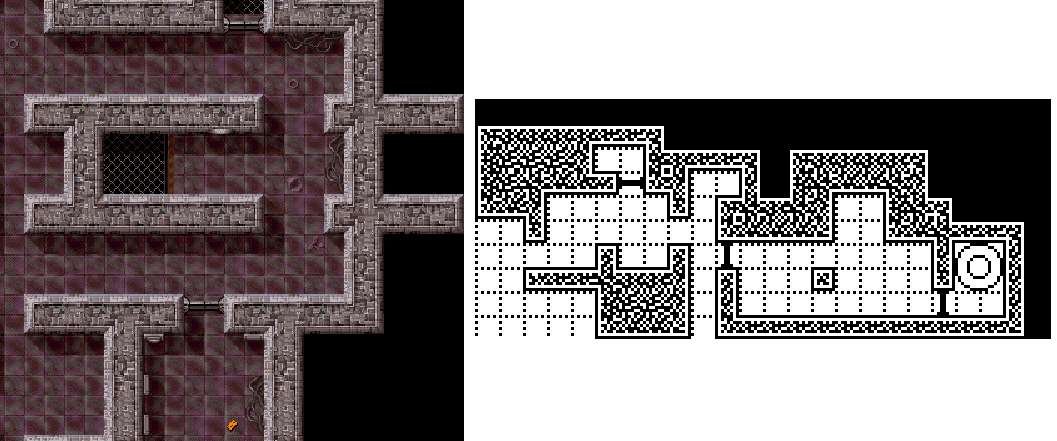
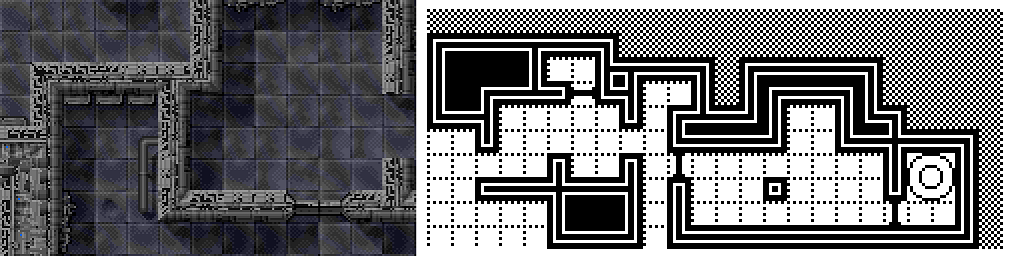
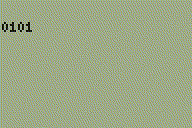
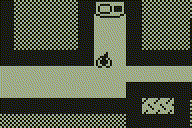

 ) than those clunky blocks you often see. It's essentially a little radar
) than those clunky blocks you often see. It's essentially a little radar