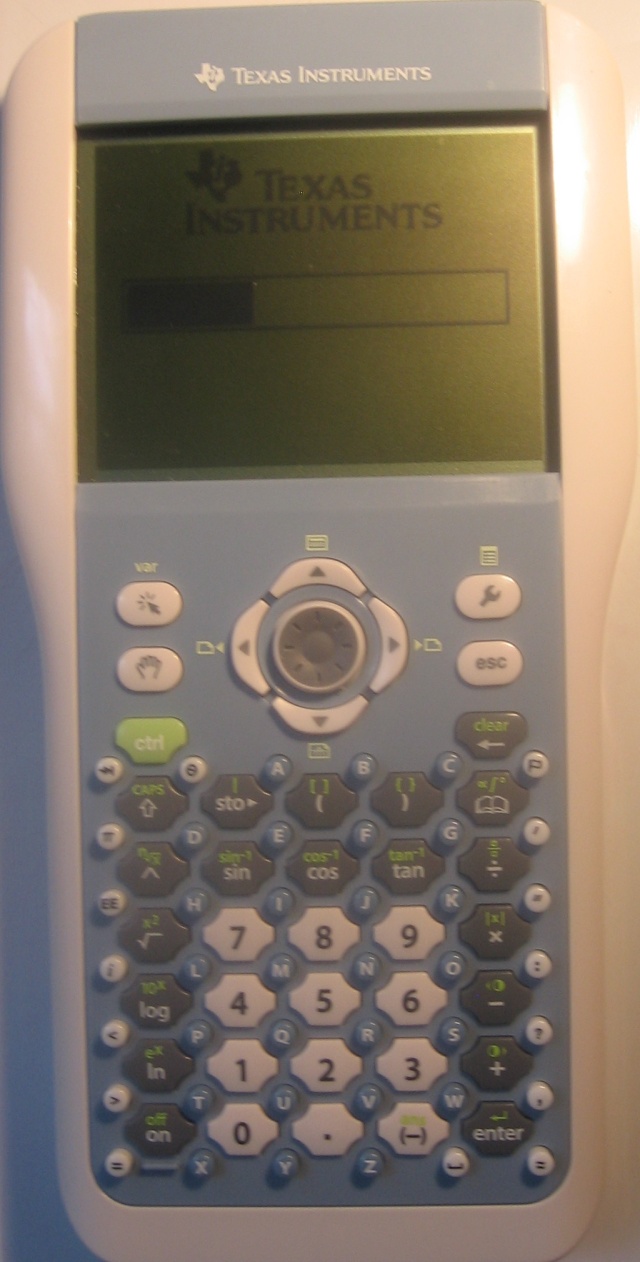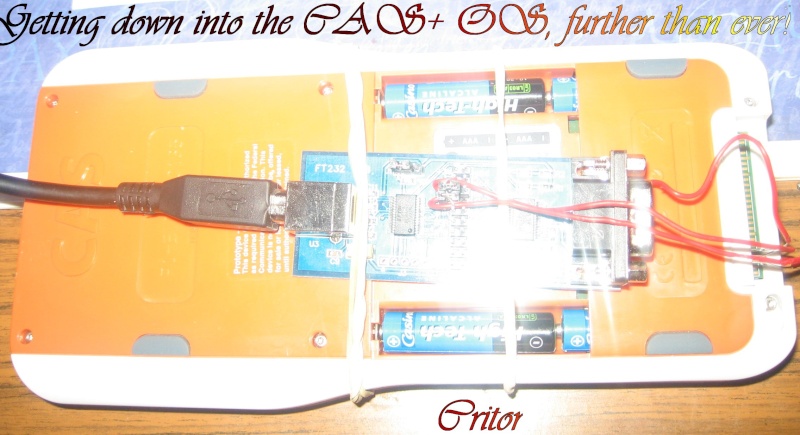This section allows you to view all posts made by this member. Note that you can only see posts made in areas you currently have access to.
Topics - critor
Pages: 1 ... 6 7 [8] 9 10 ... 14
106
« on: May 29, 2012, 06:54:02 pm »
On his TI-Nspire CX CAS, Jim Bauwens is allready running OS 3.2.0.1180!  Don't ask him to send it to you: it's a development OS. It's signed by the development RSA keys and you won't be able to install it on your TI-Nspire which is "normally" validating the OS with the production RSA keys. But don't be sad. Jim just shared the 1st video of a TI-Nspire running OS 3.2. Let's discover together the new Lua physics engine : [ Invalid YouTube link ] More 3.2 informations are available from the TI-Planet news:
http://tiplanet.org/forum/viewtopic.php?t=9367
107
« on: May 28, 2012, 11:40:34 am »
Summer 2009, the TI community factored all 512-bits RSA keys used to validate OS and Apps installation on TI-z80 and TI-68k Flash calculators. This opened the way to: - patched OSes and Apps
- 3rd party OSes and Apps
Some of the patches disabled the TI-84 PTT mode, and TI must have been bothered with that. Spring 2011, we discovered a new 1.03 Boot Code on the new TI-84 Pocket and on TI-84 Plus hardware revision Q and above. That new Boot Code adds a 2nd validation check for the OS installation with a 2048-bits RSA key only included in OS 2.55MP. So you had to: - wait 6 additional minutes at the "Validating..." screen after sending an OS
- stay with the lastest 2.55MP OS which breaks compatibility with several asm games
Then, Brandon Wilson discovered a way to reflash the TI-84 Boot Code. You could then downgrade your Boot Code to 1.02 or 1.00 and then downgrade the OS.   But you had to get such Boot Code image, which is different between basic and Silver Edition TI-84. Brandon then released EpicFail, a Boot Code 1.03 patch. No need to dump the Boot Code on a model you don't own anymore. But you might break your TI-84 permanently if anything bad happends during the Boot Code flashing, and using such tools might void your warranty from TI point of view. Brandon then worked on a 3rd way: a patched TI-84 2.43 OS which can be installed on Boot Code 1.03 because of some exploits. But it could not be shared publicly because of copyright reasons... On TI-Planet we just converted that into a dynamic patch for every TI-84 OS; Make103!   You can now make every TI-84 0.46 to 2.53MP OS installable on your original Boot Code 1.03!   It also works with TI-83 Plus OSes patched to be installed on the TI-84. For now it doesn't work with 3rd-party OSes which are much smaller and don't reach the 2048-bits RSA key location (and so exploit) in ROM. Download from the TI-Planet news:
http://tiplanet.org/forum/viewtopic.php?t=9333
108
« on: May 28, 2012, 07:58:18 am »
In a previous news, we discovered that the TI-Nspire Zevio Magnum ASIC was supporting an external Boot1 NOR chip, present in TI-Nspire Lab Cradles but missing in TI-Nspire TouchPads. Meaning that it could be possible to mod the TI-Nspire TouchPad PCB and add an external Boot1 chip flashed with whatever we want!   Did you know that TI developers do sometimes hard-mod calculators the same way hackers would do?  Just check - thanks to Lionel Debroux, we just put our hands on a TI-73 VSC prototype: Nothing really special from the outside? Let's just open it: For one time, it seems we've put our hands on a prototype coming directly from Texas Instruments development team, and not from teachers evaluating it - the proof being that hardware mod around the ASIC chip. What were TI developpers trying to accomplish?...  More and bigger images available from the TI-Planet news: More and bigger images available from the TI-Planet news:
http://tiplanet.org/forum/viewtopic.php?t=9352
109
« on: May 20, 2012, 06:06:43 pm »
In a previous news, we had allready introduced you the TI-Navigator Access Point, the proprietary WiFi router used to build a wireless network of TI-Nspire handhelds in class. This evening, let's discover together the DVT1 (Design Validation Tests) prototype of this router - but this time, we're going to open it!   On the back, we notice two wifi antenna emplacements, but one one wifi antenna. On the right, we notice power and USB connectors. Let's turn it around: On this prototype, the serial number and the MAC address are replaced by "X" characters. Let's finally open it!   The inside of the case reveals two interconnected elements. The first one is the motherboard: Power and USB external connectors are there. But we also notice a strange internal connector in the top left-hand corner. Probably some debug connector similar to the dock connector on the TI-Nspire. Knowing that we allready discovered that the TI-Navigator Access Point is running on Linux, I wouldn't be surprised to find an RS232 Linux console there. But in the end, nothing very interesting on this side of the board... Let's turn it around!  This time it's interesting!   The board reference is "Nav_Wireless_Bridge_MB_DVT1_6420", with "MB" for "Main Board" or "Mother Board" like on TI-Nspire handhelds. But unlike other Nspire peripherals like the TI-Nspire Lab Cradle or the TI-Nspire ViewScreen, it's not an Nspire board this time. We've got a 16MB S29GL128N Flash ROM from Spansion, but the CPU is a DaVinci TMS320 from TI. Oh did I say 2 elements? Well... did you notice on the bottom the Ethernet connector I haven't mentionned up to now? As there is no such connector visible from the outside, then it's an internal connector. So, to your advice... What is it connected to? Beyond the connector type, there are several other hints in the above images - I'm looking forward to reading your ideas  One additionnal hint is available from the french TI-Planet news: http://tiplanet.org/forum/viewtopic.php?p=124594
110
« on: May 13, 2012, 03:05:43 pm »
We've allready warned you several times against buying Nspire prototypes online. They won't let you install the Nspire OSes released by TI. It is now possible to mod them into commercial models which will accept any released OS, but you don't have the right to make any mistake during the mod or you could brick your prototype permanently (to my knowledge, this has never happened up to now). The problem with Nspire prototypes is that on the 1st look, you can think it's a perfecty normal Nspire: We had allready told you: - to check the model name: no "TI-Nspire CAS+" or "TI-XXXXXXXXXXX"
- to check the back for a "prototype not for sale" mention on a sticker or on the case
- to check the serial for a "PVT", "DVT" or "EVT" code
- to check the Boot1 version: 1.X Boot1 have to be 1.1.8916
- to check the Boot2: 1.X Boot2 have to be 1.1.8981 or 1.4.1571
- to check for a sign in the top left-hand corner of the screen during boot
It seems that checking the Boot1/Boot2 versions is not enough to be sure you're not buying a prototype  Comtiral on TI-Planet has bought online a TI-Nspire CAS with Boot1 1.1.8916 and Boot2 1.1.8981. But he couldn't install any of the OSes released by TI. Although they were the exact production Boot1 and Boot2 version strings, we've determined that they were different. (yes - now to make things more complicated, you can have different Boot1/Boot2 versions which share the same version string)Those were development Boot1 and Boot2 using the RSA development keys which couldn't validate any production OS. And they were built... just 8 minutes before the production Boot1/Boot2!  Just check: development TI-Nspire prototype | production TI-Nspire | Boot Loader Stage 1 (1.1.8916)
Build: 2007/4/23, 23:29:51
Copyright (c) 2006, 2007 Texas Instruments Incorporated
Using developer keys
Last boot progress: 1
Clocks: CPU = 90MHz AHB = 45MHz APB = 22MHz
Available system memory: 37292
Checking for NAND: NAND Flash ID: ST Micro NAND256R3A
SDRAM memory test: Pass
Clearing SDRAM...Done.
Clearing SDRAM...Done.
Clearing SDRAM...Done.
Boot option: Normal
Read of bootdata failed
Loading DIAGS software...
Error reading/validating DIAGS image
Error loading DIAGS. Switching to BOOT2.
Loading BOOT2 software...
99%
BOOT1: loading complete (241 ticks), launching image.
Boot Loader Stage 2 (1.1.8981)
Build: 2007/4/25, 23:54:51
Copyright (c) 2006, 2007 Texas Instruments Incorporated
Using developer keys | Boot Loader Stage 1 (1.1.8916)
Build: 2007/4/23, 23:37:16
Copyright (c) 2006, 2007 Texas Instruments Incorporated
Using production keys
Last boot progress: 1
Clocks: CPU = 90MHz AHB = 45MHz APB = 22MHz
Available system memory: 37292
Checking for NAND: NAND Flash ID: ST Micro NAND256R3A
SDRAM memory test: Pass
Clearing SDRAM...Done.
Clearing SDRAM...Done.
Clearing SDRAM...Done.
Boot option: Normal
Read of bootdata failed
Loading DIAGS software...
Error reading/validating DIAGS image
Error loading DIAGS. Switching to BOOT2.
Loading BOOT2 software...
99%
BOOT1: loading complete (240 ticks), launching image.
Boot Loader Stage 2 (1.1.8981)
Build: 2007/4/26, 0:2:32
Copyright (c) 2006, 2007 Texas Instruments Incorporated
Using production keys |
So now, you can't even trust Nspire Boot1/Boot2 version strings when you buy online  As the case could also be switched or altered, it seems the only thing which is trustable is the little sign in the top left-hand corner during boot. Source:http://tiplanet.org/forum/viewtopic.php?t=9263
111
« on: May 10, 2012, 06:18:27 pm »
In a previous news, as amazing as it could seem, we were discovering that the TI-Nspire Lab Station Cradle was based on a real Nspire calculator hardware!   Further tests Further tests on the cradle kept conforting this hypothesis more and more. Today, let's make the final test - let's open the cradle! The PCB seems to be divided in 2 parts, the left part dealing with the sensors connectors. And on the right part, yes!!! There are known Nspire chips!   We immediatly notice the ASIC chip "TI-NS2007C-0 Magnum Zevio" coming with 2nd generation Nspire (TouchPad), when 1st generation Nspire (ClickPad) were including a different "TI-NS2006A-1 LSI Logic Zevio" ASIC. Near the ASIC, no surprise we can find usual chips: - a 32MB NAND Flash ROM chip, here a K9F5608R0D from SEC (chip including the Boot2, the Diags software, the OS and the data)
- a 32MB SDRAM chip, here a K4M56163PI from SEC
But, there is still a big surprise: although it seems to be based on the 2nd generation Nspire hardware, we can notice a NOR Flash ROM chip: cFeon EN39SL800!  That chip used to include the Boot1 on 1st generation Nspire, and had been removed from 2nd generation Nspire. We then supposed the Boot1 was moved to the ASIC on TouchPad Nspire models. So in the end, it seems that the ASIC "TI-NS2007C-0 Magnum Zevio" is able to accept two different Boot1 configurations: - an internal Boot1 programmed directly into the ASIC
- an external Boot1 programmedon another NOR Flash ROM chip
Why do they use an external Boot1 in TI-Nspire Lab Cradle? It might be because the "TI-NS2007C-0 Magnum Zevio" ASIC chips are coming programmed with the TI-Nspire calculator 1.1.8916 Boot1. In this configuration the ASIC would ignore the internal Boot1 incompatible with the different Nspire Lab Cradle hardware and use the external specific Boot1.The other side of the PCB is nothing interesting. We can notice the 5 sensors connectors (3 analogic and 2 diginal/numeric), but no hidden connector unlike the TI-CBL2. Adding that the TI-Nspire ViewScreen panel is also based on a Nspire calculator hardware (a TI-Nspire CAS+ this time), it's curious how Texas Instruments reuse calculator hardware to design non-calculator devices. Bigger images are available from the TI-Planet news: http://tiplanet.org/forum/viewtopic.php?t=9251
112
« on: May 09, 2012, 01:58:36 am »
The TI-CBL2 is a sensor interface for z80/68k calculators, like the Lab Cradle for Nspire calculators. On the 1st look, the TI-CBL2 seems to be a light version of the Vernier LabPro, which adds: - an usb connector
 
- 4 plugs for analog devices instead of 3
 
- 2 plugs for digital/numeric devices instead of 1
But by opening the TI-CBL2, we notice that the missing plugs connections are available - they're just unsoldered. So in the end, the TI-CBL2 is a cut-down version of the Vernier LabPro. Adding that both devices share the same OS, it might be possible to add the missing connectors and turn your cheap TI-CBL2 into a Vernier LabPro, increasing its value!   As allready annouced on TI-Planet, although the Vernier analog connectors are expensive with official resellers, they're just standard phone plugs used in Great Britain, meaning that you can buy them very cheap online!   Note that numeric/digital connectors aren't the same: they're mirror-inversions of the previous connectors and aren't standard as far as I know. Cross-posted from TI-Planet:
http://tiplanet.org/forum/viewtopic.php?t=9239
113
« on: May 05, 2012, 09:46:34 am »
Yesterday, we managed to dump the last TI-Nspire CAS+ OSes. We had packed them into TNC files installable on your CAS+ with the Ti-Nspire Computer Link 1.0. And today, the first TI-Nspire CAS+ OS installations in 6 years after the initial flashing in TI factories have been performed successfully!   If your TI-Nspire CAS+ was running an older OS like 1.0.529, you can now update it to the latest 1.0.554 OS!   And much more important... If your TI-Nspire CAS+ had no OS anymore because of the use of the Menu+Enter+P combo for example, you can now unbrick it!   Upon reboot, the newly installed CAS+ OS will show you 2 popups and automatically open the sample document: Note that the CAS+ problem is not completely fixed yet, as you'll remain blocked for now with an antic 1.0 OS. Download CAS+ OSes, watch bigger images and read more information in the TI-Planet news: http://tiplanet.org/forum/viewtopic.php?t=9227
114
« on: May 05, 2012, 05:41:44 am »
TI-Nspire CAS+ are prototypes which were evaluated in classes in 2006-2007. If you had the idea of holding    at boot, what became the maintenance menu combo on later Nspire, you got a very bad surprise... No menu came out, and the OS was immediately removed without asking you!  Moreover, Texas Instruments has never publicly released a CAS+ OS installation file. So you couldn't update your OS, and could never repair CAS+ in the above situation which would remain bricked forever! :'( And there is no hope in the handheld "send OS" feature as it's either disabled or non working!  In a previous news, we performed the 1st dump of a TI-Nspire CAS+ with the OS 1.0.334T of the P1-EVT2 CAS+ development prototype by copying the OS files to the user /documents folder with commands sent to the Datalight shell through RS232!    That OS was quite different from the latest CAS+ OSes and so couldn't be installed on the CAS+ handhelds publicly evaluated in 2006-2007.  We needed a more recent CAS+ OS! But the Datalight shell was disabled on more recent CAS+ handhelds and the same dumping method couldn't be used again! :'( We decided that 6 years were enough, and started some days ago a 5-1 fight against the TI-Nspire CAS+: - Adriweb
- Bsl
- Goplat
- Jimbauwens
- and myself
Was the CAS+ going to resist much longer?  We already knew that the CAS+ was getting an IP to communicate with the computer or with other handhelds, and that for the computer it was using port 10001. But only the /documents user folder could be accessed through that port. No access to system files... But Jimbauwens scanned the CAS+ ports, and discovered a secret shell on port 10002, which wasn't used by the TI-Nspire Computer Link, and could access all files!   The shell had a very strange syntax. We supposed that port 10002 was the one used for transfers between handhelds. Fortunately, after analysing OS 1.0.334T which was including the same 10002 shell, Goplat managed to figure out the command which would make the CAS+ send the OS files to itself, writing it in the /documents user folder!     Adriweb and myself immediatly dumped all other CAS+ OSes we had: - OS 1.0.494 from TI-Nspire CAS+ P1-DVT1
 
- OS 1.0.529 from TI-Nspire CAS+ P1-PVT
 
- OS 1.0.554 from TI-Nspire CAS+ P1-PVT1.1
  (most common version) (most common version)
Looking at the TI-Nspire Computer Link 1.0 source code generated from the jar files, I correctly repacked the OS images into tnc files which should be installable. Will we be able to upgrade/repair CAS+ handhelds? Stay connected to Omnimaga to know!  Today is an epic day. 6 years after, TI-Nspire CAS+ handhelds have finally been dumped and are ready to be opened for assembly!  TI-Nspire CAS+ OS installation files are available from the TI-Planet news: http://tiplanet.org/forum/viewtopic.php?t=9217
115
« on: April 30, 2012, 08:33:15 pm »
OS 1.0.334T for the TI-Phoenix / TI-Nspire CAS+ was built on 2006 May 1st. This OS is included in my P1-EVT2 prototype: 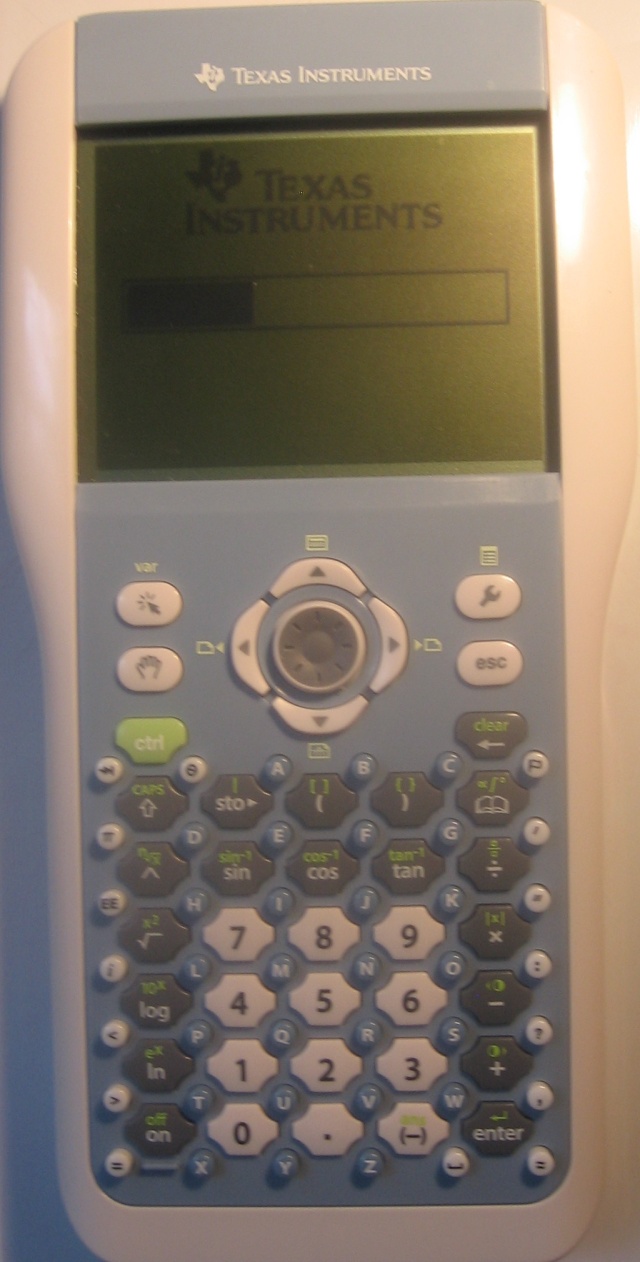 By hooking it up to an RS232 interface, we can totally control it through the DataLight shell to copy the system files to user folders: /phoenix/phoenix.raw
/phoenix/install/manifest
/phoenix/install/devfiletree.zipThen, by telnetting it on port 10001, we can transfer those files to the computer through USB. 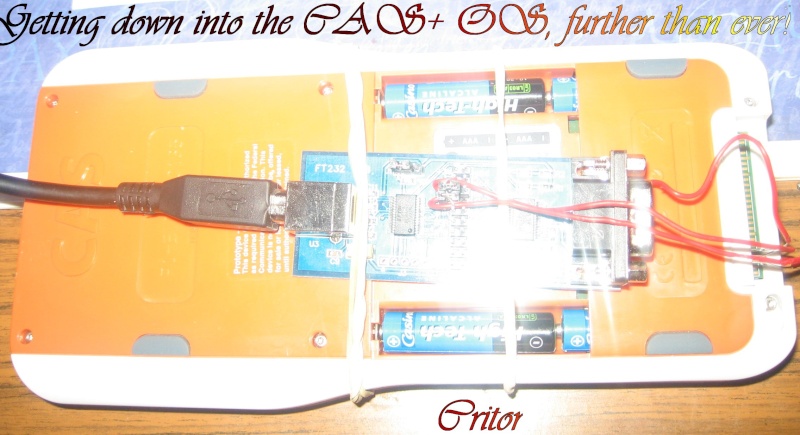 And this evening, on 2012 May 1st, exactly 6 years later, this has finally been done!   The 1st TI-Phoenix / TI-Nspire CAS+ OS has just been dumped!   Things are finally changing for CAS+ owners who can now hope for: - some Ndless-like tool
- dumps of other OS versions
- dumps of Boot1/Boot2/diags
- reinstallation of the CAS+ OS on calculators which were bricked by trying to access the non-existent maintenance menu through Menu+Enter+P
- upgrade to the latest CAS+ OS (1.0.554)
- upgrade to a 3rd-party OS (production Nspire OSes probably won't work without because of the much different hardware) by reflashing Boot1 and Boot2 (yes, Boot1 seems to have the write-enable pin connected on the CAS+)
- ...
Have a little look at what has been kept secret for far too long:   More information available in the TI-Planet news: http://tiplanet.org/forum/viewtopic.php?f=43&t=9195
116
« on: April 28, 2012, 08:20:23 pm »
If you hold Home+Enter+P on a TI-Nspire CAS+, you don't get a maintenance menu, no... the calculator just does immediatly remove the OS without prompting!  As this prototype based on the TI-Phoenix 1 is totally incompatible with later Nspire models, and as Texas Instruments has never published a CAS+ OS installation file, your calculator is now permanently bricked. Without Texas Instruments help, we could rebuild a compatible OS installation file if we managed to dump the NAND ROM. There were many attemps using the TI-Nspire Computer Link, and all of them failed... So if we have no further similar idea, we have to try something else. Jimbauwens is trying the thing another way. Following the idea suggested by mikehill2003, he has just tried the 1st hard-dumping of the TI-Nspire CAS+ with OS 1.0.554 I sent him. The idea is to connect the NAND ROM to an xD card reader, as unlike other cards, xD cards are just raw NAND ROMs without any controller or interface.  Soldering those tiny pins was very hard and he even had to use a microscope! But unfortunately, the computer stubornly states that there is no media in the xD reader. Please cheer him up, as we might never be so close to dumping the CAS+ again... Bigger photo available from the TI-Planet news: http://tiplanet.org/forum/viewtopic.php?f=43&t=9179
117
« on: April 18, 2012, 06:53:06 am »
Today, you get the new mViewer CX 3.1, the BMP/PNG image reader for all Nspire. The previous version was encountering some problems when opening some PNG images: error messages and reboots. It only happened with big PNG images, and some of these images could be open without any problem on a CX Nspire but not on a classic Nspire. All this led us to what seemed to be RAM problem. Classic Nspire only have 32MB RAM and we assume the OS is using an important part of this RAM, when CX Nspire have 64MB RAM. Some of the problematic PNG images could be opened without any problem if converted to BMP images During opening, PNG decompression needs to write temporary data in RAM, which mViewer doesn't need with a BMP image. In fact, while decompressing a PNG image was being opened, the RAM needed was 2.5 times the size of the final decompressed image (BMP 16-bits). mViewer CX 3.1 now only needs 1.5 times the final image size during decompression. Enjoy new possibilities with mViewer CX 3.1: - open bigger PNG images on all TI-Nspire
 
- open on your classic Nspire PNG images which could only be opened by a CX Nspire
 
Download from the TI-Planet news: http://tiplanet.org/forum/viewtopic.php?t=9102
118
« on: April 12, 2012, 09:53:16 pm »
On previous TI calculators, you could set up and use a clock: TI-84, TI-89 HW2, TI-92+ HW2, TI-Voyage 200 and TI-89 Titanium. When testing the oldest Nspire handheld prototype, the TI-Phoenix 1 (P1-EVT1), we got some proof that the TI-Nspire had the required circuit for a clock, as the created files got some dates: But TI has never used it for that up to now, and those dates were quickly masked with the P1-EVT2 prototype  In a previous news, Tangrs released the Clock program, which let you set up the clock and display it. But you were loosing your clock at each reboot. Levak from TI-Planet is about to release nClock, which was allready in development when we learned about Clock from Tangrs. nClock lets you turn your TI-Nspire into a real clock. You can set the clock and display it. But nClock features more than that. As you can see, it's hard to keep the Nspire in the above position. So nClock also has a 180°-rotated display mode!   Moreover, nClock uses Ndless startup and hook features to save your clock setting. Meaning that your clock setting does survive a reboot!     But there's still more! nClock also uses Ndless hook feature to constantly display and refresh a small clock on your Nspire title bar.       Bigger pictures available in the TI-Planet news: http://tiplanet.org/forum/viewtopic.php?t=9076nClock will be available for download as soon as the next Ndless build is available - as it needs some patches to be applied to Ndless and doesn't work with the current version.Edit: nClock is now available from the TI-Planet news (note that you need the latest Ndless 3.1 build)
http://tiplanet.org/forum/viewtopic.php?t=9076
119
« on: April 11, 2012, 05:19:40 pm »
Hi,
With the whole fx-8960G family, it was possible to get an OS image while the computer was updating the calculator by checking the following pathes, depending on your Windows version:
« \Documents and Settings\...\Local Settings\Temp\{64B068C2-4158-42C8-9566-5FC76416D0E5} »
« \Users\...\Local\Temp\{64B068C2-4158-42C8-9566-5FC76416D0E5} »
The image file was named UpdateCode.bin with a size of 2496KB.
This allways worked for me with Casio updaters coming with various versions from 1.05 to 2.00.
It seems that it doesn't work anymore for Casio updaters coming with the new version 2.01.
Is it just me or did some of you experience the same problem?
Could you find another way of extracting the new 2.01 OS image from the Casio updater?
Thanks,
Critor
120
« on: April 08, 2012, 07:26:19 pm »
Nover is an overclocking program for classic and CX TI-Nspire. It lets you increase your TI-Nspire speed by modifying some frequencies: base, cpu and ahb. On the classic TI-Nspire it was very easy: just set all values to the maximum. On the CX TI-Nspire it was different... Maximum CPU frequency could easily go from 220MHz on one calculator to 240MHz on another one... Successfull overclocks at 250MHz were also reported to us. The new Nover 2.1 version adds features which will make your overclocking much more easy, especially on CX Nspire. - You had to restart Nover after each reboot, and completely reset the overclock configuration from scratch... Now you can save your overclock configuration to a file and easily reload it later. Moreover, Nover can be moved to the /ndless/startup/ folder and will then automatically set your saved overclock config after each reboot! Once set up properly, you can just forget about Nover which will perform everything automatically and without bothering you!
 - Looking for the best overclock on CX was a bothering task, as each bad overclock could trigger a reboot, and you had to completely reset the overclock configuration from scratch after that... Now just save every tested stable configuration to a file and immediately resume your research after a reboot just by loading that file in Nover!

- On CX, determining the best config could appear as complicated or frightfull to some users... Nover 2.1 has now a mini tutorial in its ReadMe. The tutorial is also available on TI-Planet with keys lists and screen captures, but only in french for now.
 Download from the TI-Planet news: http://tiplanet.org/forum/viewtopic.php?f=43&t=9015
Pages: 1 ... 6 7 [8] 9 10 ... 14
|













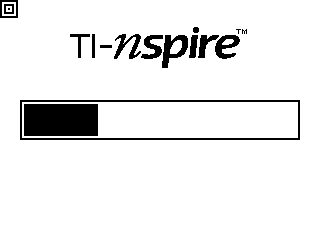




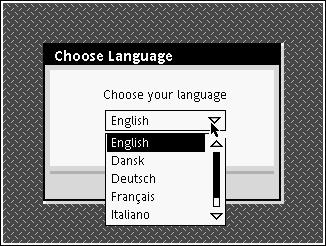
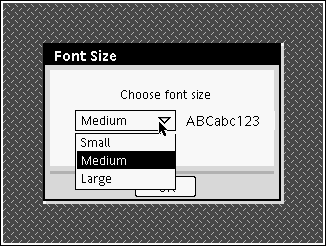
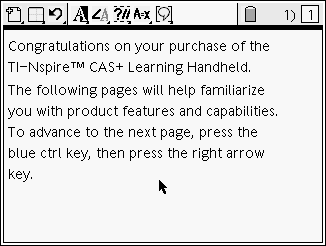


 at boot, what became the maintenance menu combo on later Nspire, you got a very bad surprise... No menu came out, and the OS was immediately removed without asking you!
at boot, what became the maintenance menu combo on later Nspire, you got a very bad surprise... No menu came out, and the OS was immediately removed without asking you!