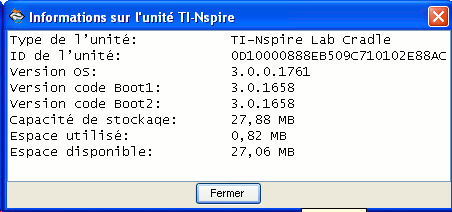This section allows you to view all posts made by this member. Note that you can only see posts made in areas you currently have access to.
Topics - critor
Pages: 1 ... 8 9 [10] 11 12 ... 14
136
« on: January 28, 2012, 10:18:09 pm »
Did you believe nDoom 2.0 couldn't become more epic? Today you get nDoom 2.1 with a new major functionnality: the support for PWAD files!   There are 2 kinds of Doom WAD files: * IWAD * PWAD IWAD files include all the data needed to run the game. They're quite big but can be used alone. PWAD files (Patch-WAD) only include some data. Usually small, they can't be used alone. They are designed to be loaded over an IWAD file in order to replace some maps or sprites for example. Some commercial WAD files are PWADs, like the ones in the Master Levels for Doom II: But allmost every 3rd party WAD file available on the Internet is a PWAD file. So there were thousands of WAD files on the Internet that you couldn't use with nDoom untill today. You can even patch your game several times! Here is Doom2 patched with 2 PWAD files: - the Otakon levels - the Nintendo skins Although all 20 commercial PWAD files from the Master Levels for Doom II are working perfectly, there are many various PWAD editors/generators and not every PWAD seems to be supported for now. Please help me determine/understand which PWAD are or aren't working, and which PWAD would really be worth supporting. Download nDoom 2.1 and working IWAD/PWAD files from the TI-Planet news: http://tiplanet.org/forum/viewtopic.php?f=43&t=8723
137
« on: January 26, 2012, 04:33:06 pm »
After Doom, 2 new TI-Nspire ports this evening: the free zlib and libpng libraries by JayTe. Together, we have integrated those ports in mViewer CX Edition, making it the first PNG image reader on the TI-Nspire!  Download from the TI-Planet news: http://tiplanet.org/forum/viewtopic.php?f=43&t=8718
138
« on: January 26, 2012, 01:30:42 pm »
In a previous news, we were discovering that the TI-Nspire ViewScreen peripheral was a true TI-Nspire calculator and was including an OS, a Boot1, a Boot2, and a Diagnostic software. Since, we have discovered that the TI-Nspire Lab Cradle peripheral a real TI-Nspire calculator too, including an OS, a Boot1 and a Boot2. Boot Loader Stage 1 (3.0.1.1658)
Build: 2011/3/3, 15:0:52
Copyright (c) 2008-2011 Texas Instruments Incorporated
Using production keys
Last boot progress: 28
Clocks: CPU = 90MHz AHB = 45MHz APB = 22MHz
Available system memory: 33196
Checking for NAND: NAND Flash ID: Samsung K9F5608Q0C
SDRAM memory test: Pass
SDRAM is good
Clearing SDRAM...Done.
Boot Mode = Boot2
Loading BOOT2 software...
99% ... loading completed.
Launching software.
Boot Loader Stage 1 (3.0.1.1658)
Build: 2011/3/3, 15:0:52
Copyright (c) 2008-2011 Texas Instruments Incorporated
Using production keys
Last boot progress: 28
Clocks: CPU = 90MHz AHB = 45MHz APB = 22MHz
Available system memory: 33196
Checking for NAND: NAND Flash ID: Samsung K9F5608Q0C
SDRAM memory test: Pass
SDRAM is good
Clearing SDRAM...Done.
Boot Mode = Boot2
Loading BOOT2 software...
99% ... loading completed.
Launching software.
Boot Loader Stage 1 (3.0.1.1658)
Build: 2011/3/3, 15:0:52
Copyright (c) 2008-2011 Texas Instruments Incorporated
Using production keys
Last boot progress: 28
Clocks: CPU = 90MHz AHB = 45MHz APB = 22MHz
Available system memory: 33196
Checking for NAND: NAND Flash ID: Samsung K9F5608Q0C
SDRAM memory test: Pass
SDRAM is good
Clearing SDRAM...Done.
Boot Mode = Boot2
Loading BOOT2 software...
99% ... loading completed.
Launching software.But one question remained... Did the TI-Nspire Lab Cradle include a Diagnostic software too, although they've only got one key? And as reported in two news on TI-Planet, we have answers for you!  And the answer is definately yes according to the system strings. It should look like that: TI-Data Collection System(DCS) DIAG
1.Memory
2.Power Port Test
3.USB Hub Test
4.BTD Port Test
5.BTA Port Test
6.Expansion Test
7.Information screen
0.Additional FunctionWe assume it should output/input on the RS232 port. Next question is then how to launch it with only one key which doesn't seem to trigger anything at boot time... And we allready have the next answer: there is probably no diags shortcut, but there is a maintenance menu in the Boot1 (yes, not the Boot2) and the diags can be launched from this menu: Maintenance Menu
D: Start Diagnostics
O: Start OS (Boot2)
U: Download and Update Boot2
Y: Download and Update Diagnostics
I: Download and Update Preinstall Image
T: Toggle Startup Mode (Diag<->Boot2)
W: Erase File System
E: Erase Diagnostics
B: Erase Boot 2
A: Erase All
R: Reboot
S: ReWrite Data Collection Sled Manufacturing Info
M: Reset markBut this means we've got another question now: how can we launch the Lab Cradle maintenance menu with only one key which doesn't seem to trigger anything at boot time?...
139
« on: January 22, 2012, 07:48:42 pm »
Cross-posted from TI-Planet: http://tiplanet.org/forum/viewtopic.php?t=8707I've just released mViewer CX Edition 1.0, the color BMP image reader for TI-Nspire CX. Note that grayscale support is broken for now: it won't work on older Nspire - just use the stable classic mViewer in that case.The Nspire OS let you view images... But mViewer let you do much more than that: - view images larger than the screen - zoom in/out in the images - scroll in the images - intuitive scroll with the touchpad Any document can now be converted and viewed in color on your Nspire CX: For documents which don't include photos, you should convert to 8-bits BMP (256 colors) with an RLE compression. This will be enough and will save you much space. For photos, you should prefer 16-bits BMP (65536 colors) IN R5G6B5. Don't use more than that: it will be displayed but it's a waste of space as the Nspire CX screen won't follow.Links:mViewer 3.1 (for ClickPad/TouchPad Nspire with Ndless 1.7 to 3.1)mViewer CX Edition 1.0 (for TI-Nspire CX with Ndless 3.1)
140
« on: January 19, 2012, 01:50:58 pm »
Was it hard for you to fill the 128MB of your TI-Nspire CX ? Then today is the great day for you! All nDoom 2.0 supported Doom games have been uploaded to TI-Planet!  We've optimized the WAD file sizes by removing sounds and musics, as they aren't supported in nDoom 2.0 yet  We've considered those files to be abandonware, but might remove them anytime if we're asked to - so you should download them as soon as possible. Doom Shareware (3.2MB) adventure of 8 maps + 1 secret map Ultimate Doom (9.9MB) 4 adventures of 8 maps + 1 secret map each Doom II - Hell On Earth (11.9MB) adventure of 30 maps + 2 secret maps Final Doom - The Plutonia Experiment (14.7MB) adventure of 30 maps + 2 secret maps Final Doom - TNT Evilution (15.7MB) adventure of 30 maps + 2 secret maps Total:55.4MB and hours of fun!!!   Download Doom levels here!Download nDoom 2.0 here! Download Doom levels here!Download nDoom 2.0 here!
141
« on: January 19, 2012, 05:18:02 am »
According to Bsl, there are TI-Nspire Lab Cradle prototypes on online stores! He managed to buy a DVT2 prototype: Let's have a look at what's inside Bsl's Lab Cradle:  You can easily notice that version builds are older than the one I got on my oldest production Lab Cradle: 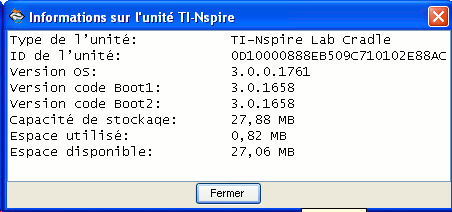 Those LabStation prototypes are using developper RSA keys and not production RSA keys. They won't be upgradable with any of the OS available online, which are all production OSes. So, be very carefull! Source: http://tiplanet.org/forum/viewtopic.php?t=8682#p119969
142
« on: January 16, 2012, 07:42:24 pm »
2 weeks ago, we revealed you the existence of what was then the oldest TI-Nspire prototype: the TI-Phoenix 1 P1-EVT1 from january 2006. The previous sentence is not exact anymore, as we've discovered an even older prototype, one of the greatest discoveries in my life if not the greatest. Did you know that before the handhelds are available, TI engineers are working on development boards? We had allready revealed you a Nspire ClickPad developement board from october-december 2006 in a previous news: This development board was coming after the TI-Nspire CAS+ handhelds (september 2006) and before the TI-Nspire ClickPad handhelds prototypes (february 2007). So today, thanks to Adriweb, we have photos from the TI-Phoenix 1 development board!!!  And of course, it comes before the TI-Phoenix 1 handheld. There are 2005 datestamps on the board!   So you've just under your eyes the new oldest TI-Nspire prototype in the world! An empty Nspire case with a CAS+ keypad is attached to the board: Source: http://tiplanet.org/forum/viewtopic.php?t=8673 (full resolution photos are linked from the news)More photos and information soon on TI-Planet! 
143
« on: January 08, 2012, 09:24:30 am »
Who would have believed that the TI-Nspire ViewScreen panel was so interesting... In a previous news, I was telling you that like the TI-Nspire LabStation Cradle, the TI-Nspire ViewScreen panel was a real TI-Nspire calculator. When powered on, it was showing an Nspire starting screen, and by pressing one of both keys while booting we could trigger the Boot2 or Diags flashing screens: 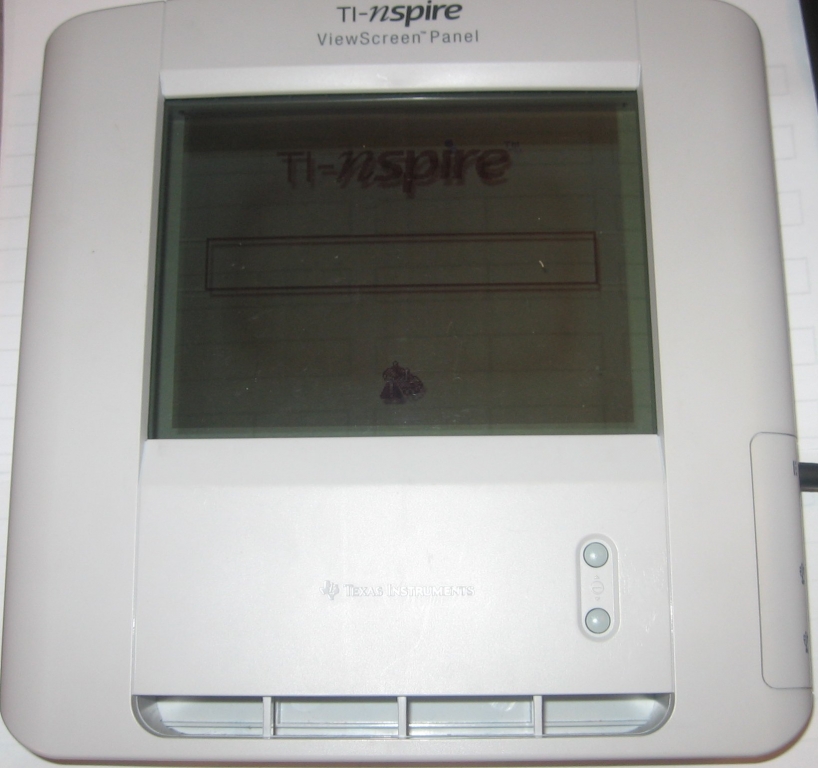 Today, I've opened the ViewScreen and it doesn't contain an Nspire board... but an Nspire CAS+ board!!! Yes, TI-Nspire ViewScreen panels are finally modified TI-Nspire CAS+ calculators. There is no dock connector, but I managed to find the right contacts for RS232: 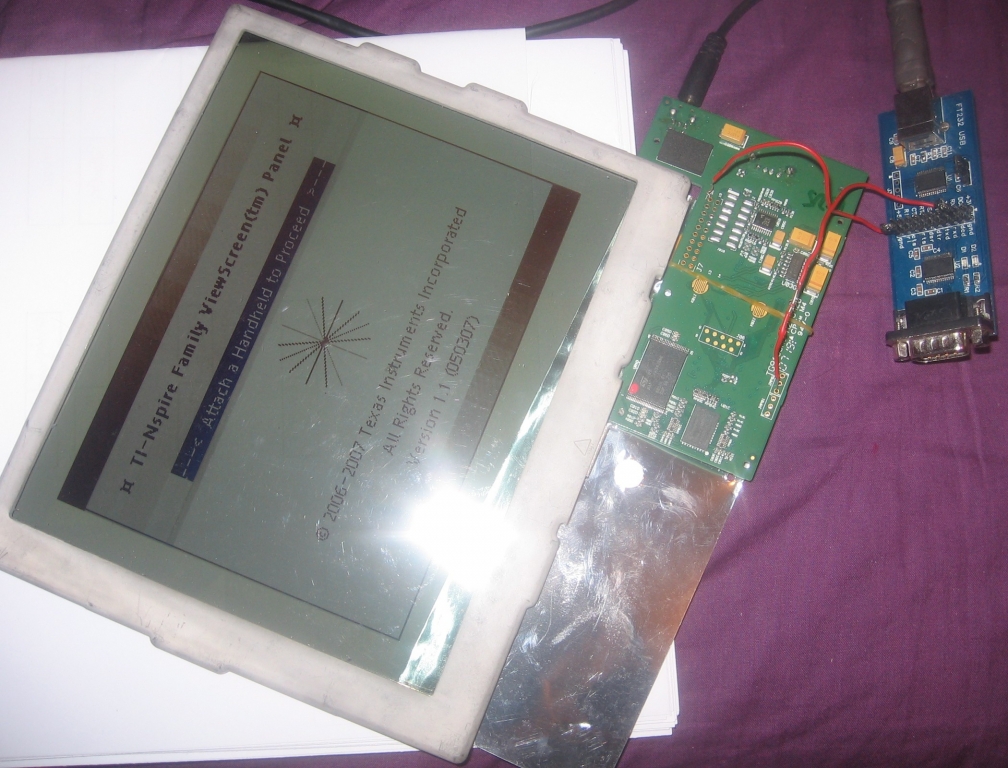 The bootlog mentions a 1.0.439 Boot1: Boot Loader Stage 1 (1.0.439)
Build: 2006/6/30, 5:44:11
Copyright (c) 2006 Texas Instruments Incorporated
Last boot progress: 34812
ViewScreen Adapter
System clock: 78 MHZ
SDRAM memory test: Pass
Clearing SDRAM...Done.
Clearing SDRAM...Done.
Clearing SDRAM...Done.
Checking for NAND: NAND Flash ID: ST Micro NAND256W3A
Loading DIAGS software...
Error reading/validating DIAGS image
Loading BOOT2 software...
100%
BOOT1: loading complete (328 ticks), launching image. So in every TI-Nspire ViewScreen panel, you have an allmost unused 32MB Flash ROM. It's so unfair! We need Ndless for the TI-Nspire CAS+! Want more details about my experience? more photos? bigger photos? Everything is available from the TI-Planet news: http://tiplanet.org/forum/viewtopic.php?t=8650
144
« on: January 05, 2012, 05:59:51 pm »
If you have a TI-Nspire TouchPad and think that TI batteries are too expensive or too rare in your current location, then this news is for you! The TI rechargeable batteries have the following specifications: - 3.7V - 1280mAh (white battery) or 1060mAh (black CX battery)NeoCrisis has managed to power his TI-Nspire TouchPad with his Nintendo DS rechargeable battery!   3.7V and 1000mAh  Read his comprehensive description of the experience: - in english on Omnimaga: http://ourl.ca/14752- in french on TI-Planet: http://tiplanet.org/forum/viewtopic.php?t=8638#p119409
145
« on: January 03, 2012, 01:32:12 pm »
Remember the TI-84 Pocket.fr which was a smaller version of the basic TI-84 Plus with french keys? It was also including a 1.03 Boot Code with a 2048-bits RSA validation which needed an additional 6-7 minutes to install an OS and did refuse any 2.53MP or older OS, until Brandon made it possible to modify/reflash the Boot Code. TI-Asia is launching today the TI-84 Plus Pocket SE, yes a smaller version of the TI-84 Plus Silver Edition this time! Which means it has 1.5MB archive memory (2MB Flash ROM) instead of 480KB (1MB Flash ROM) on the TI-84 Pocket.fr model. As the keys are in english this time, it might be released in other countries. Source:http://education.ti.com/educationportal/sites/ASIA/productDetail/asia_ti84p_pocket_se.html?bid=5
146
« on: January 02, 2012, 01:39:58 pm »
In a previous news, DJ_O was revealing you some of my discoveries on the oldest Nspire prototype which was known to the Internet at that time, the P1-EVT2 which was running on Boot1 and Boot2 from february 2006. As you can guess, a P1-EVT1 should have existed before that... And yes, it does exist! Thanks to the DataMath museum, TI-Planet is revealing today the 1st photo of the P1-EVT1! It's using the CAS+ keypad. The P1-EVT2 (february 2006) and P1-DVT1 (july 2006) weren't mentioning a model name on the case, but were mentioning "TI-Nspire CAS+" in the OS about dialog box. The P1-EVT1 does have a model name on the case: TI-Phoenix 1. Yes, no mention of the "Nspire" name yet. And now for your viewing pleasure...  Check TI-Planet for a bigger photo and for all the TI-Phoenix 1 secrets soon!  http://tiplanet.org/forum/viewtopic.php?t=8630/me prepares his RS232... http://tiplanet.org/forum/viewtopic.php?t=8630/me prepares his RS232... 
147
« on: January 01, 2012, 06:58:06 pm »
Hi people! I've published a first test of the TI-Nspire LabStation Cradle. http://tiplanet.org/forum/viewtopic.php?p=119296#p119296 Even if you don't understand french, there are many photos that might interest you. I'll publish a more hardware-oriented test later.
149
« on: December 20, 2011, 04:44:30 pm »
News crossposted from TI-Planet: http://tiplanet.org/forum/viewtopic.php?t=8583Up to now, nDoom let you play Doom Shareware version which included the 1st episode with 9 maps including a hidden map.  Doom, episode 1, end of the last map Doom, episode 1, end of the last mapSo let's now have a look at the following image: The backround is not the same. This image doesn't belong to the previous game... Yes indeed! This image comes from the end of Doom II - Hell on Earth level 1... Yes, nDoom lets you now launch the different official Doom games. You just have to get the matching WAD file. Are supported 6 different Doom games, including nothing less that 7 Hells for your greatest pleasure!  - Doom Shareware, which includes episode 1 - Doom Registered, which adds episodes 2 and 3 - Ultimate Doom, which adds a 4th episode - Doom II: Hell on Earth- Final Doom: TNT Evilution- Final Doom: The Plutonia ExperimentEach game is now using a separate savestate file, which lets you save your progress at each game, and resume it whenever you want,even after playing a different Doom game!  Hours of fun are coming to your TI-Nspire CX! This is my 1st news as a newser on Omnimaga. Please tell me if I should make my next news in a different way.
150
« on: December 20, 2011, 03:06:12 pm »
If you know the Doom game and/or have allready played nDoom many times,you should be very surprised by the following nDoom photo   This doesn't come from the Doom game, so what is it? The game this evening is to guess what I am preparing for you. Are you going to win or lose the game? 
Pages: 1 ... 8 9 [10] 11 12 ... 14
|