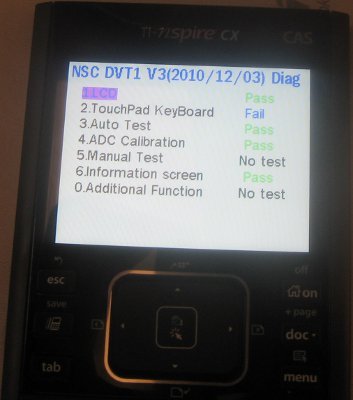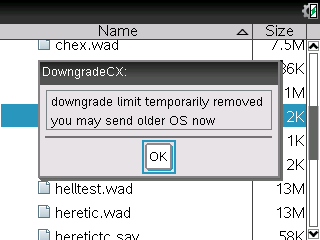This section allows you to view all posts made by this member. Note that you can only see posts made in areas you currently have access to.
Topics - critor
Pages: 1 ... 7 8 [9] 10 11 ... 14
121
« on: April 01, 2012, 03:39:15 pm »
Cross-posting from TI-Planet.In a previous news after the release of OS 3.0.1, we were discovering a hidden "theme.csv" file at the root of the Nspire documents: Its content seemed to be able to customize your Nspire OS display, which would be great for CM/CX: eWindowTitleBarBackground,0xFFFFFF,0xFF0000
eWindowTitleBarForeground,0xFFFFFF,0xFF0000
eWindowTitleBarTextBackground,0xFFFFFF,0xFFFF00
eWindowTitleBarTextForeground,0x000000,0x00FF00 Unfortunately, several attemps of modifying its content didn't trigger anything on the display. May be was it just a feature experimented on development OSes, and partialy disabled on production OSes... And this evening we have the proof! Here is a development OS with the official Nspire theme editor!   Is it going to be included in the 3.2 OS in may this time, or will it once again be removed before the release? Official public TI documents don't mention it up to now... Source: http://tiplanet.org/forum/viewtopic.php?t=8989
123
« on: March 31, 2012, 06:28:26 pm »
Like on classic Nspire handhelds, CX Nspire handhelds feature a diagnostic software which can be triggered at boot time with    . On classic Nspire, that software was pretty useless for the end-user. But on CX Nspire it's not the same at all... For exemple, if you delete Ndless folder/files without uninstalling it, the calcultor will enter and endless reboot loop. You need to access the maintenance menu to remove the OS and reinstall it. But if your rechargeable battery is too low, the Nspire CX won't let you use that menu! And the battery cannot be charged if the OS doesn't start... Fortunately the diagnostics software will let you charge the battery: Source: http://tiplanet.org/forum/viewtopic.php?t=8713Another example, sometimes your Nspire CX OS just won't start and will freeze at the following screen: This means the SRAM chip contains bad data.It can happen after launching a buggy Ndless program, but I also got this problem on brand new Nspire CX before Ndless 3.1 release date. So it's an OS bug. Whatever you do won't solve the problem (reset, maintenance menu, delete os, reinstall os, upgrade/downgrade os...). The only known way to clean the SRAM was to unplug the rechargeable battery. Launching the diagnostics software will easily detect and fix the problem: Source: http://tiplanet.org/forum/viewtopic.php?t=8945So the CX diagnostics software is very usefull. But unlike the Boot2, it is not updated by the OS...  And it's too easy to remove it by mistake by pressing at boot time    . Without a properly updated diagnostics software or with no diagnostics software at all, your Nspire CX might remain stuck forever in the above situations  Fortunately, I'm releasing FlashDiagsCX this evening, a Ndless 3.1 tool based on FlashBoot2CX source code!   You can now reprogram a deleted diagnostics software, and update it!   Download from the TI-Planet news: http://tiplanet.org/forum/viewtopic.php?f=43&t=8976&p=122307#p122307
124
« on: March 31, 2012, 04:03:39 pm »
Your Nspire OS can upgrade your Boot2 with the one it does include, but never downgrade it. The only way to downgrade your Nspire CX Boot2 up to now was to use an external RS232 adapter.  But like we did for classic Nspire in a previous news, Bsl and me have just released Boot2FlasherCX!   No need to deal with an RS232 interface anymore! By just pressing a single key you can freely upgrade/downgrade your TI-Nspire CX Boot2 with the 3 released versions up to now: 3.0.1, 3.0.2 and 3.1.0.  Of course you can flash development Boot2, Boot2 from another model, modified Boot2, 3rd-party Boot2... Possibilities are endless!   Just be sure of what you are doing, because if your Boot1 does reject your Boot2, you'll end up needing the RS232 interface to repair your Nspire!... Download from the TI-Planet news: http://tiplanet.org/forum/viewtopic.php?t=8973
125
« on: March 27, 2012, 04:51:46 am »
Since OS 3.0.2.1791, minimal installable OS version was set to 3.0.2.1785. This number is written in NAND outside the filesystem, and is not cleaned by any official menu. It was impossible for your Nspire to go back to OS 3.0.1.1753 for example. But some of us wanted to keep the possibility to go back to that OS. Indeed, OS 3.0.1 had: - some flaws fixed on newer versions
- the possibility to open partialy encrypted Lua scripts
- a working Lua print() function which let you control external peripherals thanks to the RS232 port of the dock connector
Today thanks to Bsl and TI-Planet, you've got the choice with our new Ndless program: downgradeCX!   Like Nleash and downgradeFix, downgradeCX just erases the NAND page containing the minimal installable OS version. But it's also better in the following ways: - Unlike Nleash, downgradeCX doesn't remove the OS. You can go on using the OS untill you decide to downgrade, or even change your mind and in the end not downgrade at all.
 
- Unlike downgradeFix, downgradeCX doesn't need the OS to be removed or a specific Boot2 version to be flashed - which required an external USB/TTL2 interface!
 
Note that the downgrade protection is only temporarily removed. If the calculator does reboot before you downgrade, you'll have to run downgradeCX again. Also, downgradeCX needs Ndless 3.1. It won't be able to save you if you upgrade to OS 3.2 which will block Ndless. But the downgrade source code now publicly exists, and you'll just need to inject it with a flaw, if such a flaw still exists in the next OS...Download from the TI-Planet news:http://tiplanet.org/forum/viewtopic.php?p=122163#p122163
126
« on: March 26, 2012, 06:45:42 pm »
Last year, many Nspire prototypes were sold online as if they were real Nspire. But those prototypes were using development RSA keys different than production RSA keys: you couldn't update them with any of the production Nspire OSes available on TI website. If you had bought such a prototype, you ended up stuck with an ancient development OS in version 1.1 or 1.2, and couldn't do much with it... It was unfair...  On TI-Planet, we wanted to fix that. After months of constant research and development, we told you we achieved the impossible upgrade in a previous news, installing an OS 3.X on a prototype!   How was it possible? It's normally impossible to install a production OS on those prototypes, because the Boot2 checks the OS signature with the development RSA keys, and rejects all OSes from TI website which are signed with production RSA keys. In a similar way, it's impossible to alter the Boot2, as its signature is checked by the Boot1 with the development RSA keys. But the Boot1 is not checked by anything. On TI-Nspire ClickPad, it's stored in a specific Flash NOR chip: SST 39WF400A. Thanks to a different connection of just one pin, that chip is write protected on production Nspire, but not on development Nspire!   So using a special Ndless version for prototypes, you'll have to perform the following tasks in order: - reprogram the Boot1 with the production version 1.1.8916
- reprogram the Boot2 with a production version
- install a production OS
The method has been proven very reliable, tested with 100% success rate on all my 10 Nspire prototypes!   Moreover, if your prototype OS is recent enough and does support the USB, you won't need any special external hardware! It's for everybody!   Tonight at last comes the tutorial to upgrade your Nspire prototype! With many details, explanations and images! A step by step for everybody!   Tonight it's the happy end of 1 year of work on Nspire prototypes: research and development of various tools which revealed much more usefull that what we thought at the beginning, and which are working great together in the end although we really didn't anticipate everything!   Tonight, you can finally perform... the impossible upgrade!       Many thanks to: Many thanks to:
- Bsl who has developped allmost all the needed tools
- Levak, Adriweb and Lionel Debroux, who have tested on their own prototypesCross-posted from TI-Planet.Download the tutorial from the TI-Planet news, in french:http://tiplanet.org/forum/viewtopic.php?p=122160#p122160If someone wants to translate it to english, just contact me for an editable version of the file.
127
« on: March 24, 2012, 06:37:31 am »
Cross-posting from TI-Planet.When Nspire OS 3.1.0.392 was released in september, we discovered that the standard Lua print() function had been removed. This function made it possible to output data to the RS232 port of the Nspire, thereby enabling control of external peripherals, sound output, or whatever you see fit. It was already used in the wild when TI removed it...   This mis-feature of TI-Nspire OS 3.1.0.392 can now be fixed This mis-feature of TI-Nspire OS 3.1.0.392 can now be fixed, thanks to fixprint. Fixprint hot-patches the OS in RAM to restore the funtionnality which was removed by TI, and can be launched automatically on boot by Ndless 3.1  This program is yet another compelling showcase of the endless possibilities offered by native code - including hotfixes to TI's OS (fixprint can be considered as such). Sadly, TI is dead set on shutting the door to native code on the Nspire platform... Download from the TI-Planet news: http://tiplanet.org/forum/viewtopic.php?t=8931
128
« on: March 15, 2012, 03:06:45 am »
We did it again again!!!  As it is of some use to upgrade development Nspire handhelds (prototypes) into production ones, Bsl as a developer and me as a tester have released Boot2Flasher, a tool similar to the DiagsFlasher we released in a previous news. No need to deal with an RS232 interface anymore! By just pressing a single key you can freely upgrade/downgrade your Boot2, flash a production Boot2 on prototypes, flash a development Boot2 on production models, flash a Boot2 from another model, flash a modified Boot2, flash a 3rd-party Boot2... Possibilities are endless!   Of course, be sure of what you are doing, because if your Boot1 does reject your Boot2, you'll end up needing the RS232 interface!... Tested on more than 20 calculators without a single bricking. For example, Nspire TouchPad handhelds come with Boot2 1.4. Here is one I've downgraded to Boot2 1.1:  For now, you can only use it on ClickPad/TouchPad Nspire with OS 1.7 or 2.0.1 (Ndless 2.0). An update will be needed for Ndless 3.1 and CX calculators, but the hard part of the work is done  Download from the TI-Planet news: http://tiplanet.org/forum/viewtopic.php?t=8892
129
« on: March 14, 2012, 03:59:51 pm »
Cross-posting from TI-Planet. Levak has just discovered hidden popups in the TI-Nspire OS. As far as we know, it's not possible to access them officially, but you can with Ndless. They might be kept in the OS for future updates, or for TI developers use.   So we discover that the Nspire Navigator Cradles (WiFi) can be updated, and that the clock frequency can apparently be stored in the battery... We could then imagine that TI has special batteries which trigger strange things when put in a TI-Nspire... More secret popups in the TI-Planet news: http://tiplanet.org/forum/viewtopic.php?f=43&t=8903&p=121753#p121750
130
« on: March 03, 2012, 06:40:00 am »
Since may 2011, the TI-Planet admin team (Adriweb, Levak, Lionel Debroux and me) has had privileged contacts with TI, but didn't stop working/newsing on Ndless and related things. We didn't sell our souls but tried to make everyone benefit from those contacts, both the TI community and TI. It seems that we failed at trying to give TI a different opinion of the TI community, we have to admit it. :'( Adriweb from the TI-Planet admins is currently in Chicago for the T3 conference and met Melendy Lovett, the 2nd most important person in TI. Melendy Lovett told him they had to block Ndless to avoid having to deal with tools which for example, would run a CAS OS on a non-CAS Nspire, or which would attack the PTT mode. (edit by Adriweb : These are examples that I myself refer to, I don't think she was the one to bring these examples in.
What she insisted on, and I think it's fair to write about this here, in order to have some objectivity, is that TI is liked "ruled" by its clients, and its main clients are teachers and schools. Meaning that they have to make what teachers want, and they listen to teachers and what they say. Since TI and the teachers are really close, TI can't really allow multiple opposite "development directions", and rather than do as what the community would like, they have to align with what the teachers want, most often. The thing is that there is a real trust relationship between TI and the teachers, and TI thus can't lose this trust by providing tools/devices that can (in the bad case, but since it's a possibility that cannot be marginal, it has to be said) not be trusted because some people can crack it and do things they normally wouldn't be able to do. As teachers want to feel safe about TI products, TI has to provide such products, that's why they try to block Ndless at each update : "protect the teachers" to avoid losing the trust they have established.)Except that no such tools exists. Did she forget everything that happened (or didn't happen) between TI and its community in the last 10 months? The OSlauncher from Ndless2 from may 2011 just doesn't run with Ndless3, and no tool I know of has ever attacked the PTT mode on the TI-Nspire. The TI community hasn't released such tools. So are we accused of what we haven't done? In my opinion, blocking Ndless for such reasons a mistake. Such blocking might bring hate on most TI forums in the world... And, it wouldn't surprise me if some people started to develop and release such similar tools now... Be very careful when OS 3.2 is released, as it might upgrade your calculator without asking for your advice - indeed a "force update" option in the TI-Nspire software update request reply has been discovered, and has allways been set to "no" up to now. See this TI-Planet news about Ndless 3.1 being blocked in OS 3.2: http://tiplanet.org/forum/viewtopic.php?p=121287#p121287It's a sad day for the TI commmunity, as no way has been found up to now to Ndless OSes 3.0.1/3.0.2. Meaning that TI might be very close to a secure OS, and just made a little error in the 3.1.0 OS update code. If that error is fixed in OS 3.2 and if downgrading is blocked, that would mean that Ndless would disappear for months, years, or even forever. As it still might be possible to downgrade classic Nspire to 3.1 by keeping (or reinstalling) Boot2 1.4 with TNOC or an RS232 interface, there is no such trick to bypass the downgrade protection without Ndless on a CX Nspire as far as I know. What can we do? Maybe just write to TI. The message that should have been read by Melendy and her team can be found below: http://tiplanet.org/forum/download/file.php?id=127Seems our message was not understood - so knowing what didn't work, you could try sending them different messages which could work. It's our last hope: we have something like 2-3 months to convince them. UPDATE (by DJ): Removed broken image link (and hoping this OS doesn't contain this) UPDATE (by critor): Fixed broken image link. Update (by Adriweb) : Here's a photo of me (and Peter Balyta). You can see my TI-planet T-shirt  
131
« on: February 18, 2012, 03:30:56 pm »
TI-81 enthusiasts, it's the great day for you!   The TI-81 was the first TI graphing calculator, released in 1990. With the TI-80, they were the last non-Nspire graphing calculators to be " opened" for dumping, emulation and assembly support. Like the TI-80, the TI-81 didn't have a link port, so you had to type all programs by hand. Moreover, the first TI-81 produced in 1990-1991 didn't even include the backup Lithium battery. So you had to replace batteries before they were too low, one by one, and quickly. The last TI-81 produced in 1995 and running the V2.0V ROM were using a different PCB: a TI-82 PCB (model which had just been released at that time) with lower capacity RAM/ROM chips and with all the linking electronics removed.  (on the left one of the last TI-81 with ROM V2.0V from 1996 - on the right, one of the first TI-82 from 1994) (on the left one of the last TI-81 with ROM V2.0V from 1996 - on the right, one of the first TI-82 from 1994)Knowing that, I developped a trick, which let you emulate the TI-81 V2.0V with a TI-82 emulator by just concatenating severall copies of the ROM. The problem is that this emulation was not accurate. You couldn't install the Unity kernel and run assembly programs. We needed a true TI-81 emulator. TilEm source code has been including TI-81 emulation for 2 years, but no updated binaries were ever released. You had to compile by yourself... And now comes the good news. On TI-Planet, we have added an online TI-81 emulator based on the above trick. But more than that, its makes the impossible possible! You can load programs although the real hardware doesn't have a link port. We just hot-write the programs in RAM, which is not complicated at all as the TI-81 has fixed offsets and no VAT. You can launch it from each TI-81 program available on TI-Planet. It will be available for every TI-81 program you upload to TI-Planet, if you use the official 81P file format which is very similar with the 82P/83P format (severall 81P DOS tools were distributed by TI to use with their old PC/Mac TI-81 simulator). But there's another good news for TI-81 enthusiasts!   I've contacted WabbitEmu's author, and now you get a new WabbitEmu with TI-81 support!  So unlike the above emulator, this time, in theory, it's possible to install the Unity kernel. But, as the TI-81 does not have a link port, you can not sent 81P programs for now... Sources:http://tiplanet.org/forum/viewtopic.php?t=8776http://tiplanet.org/forum/viewtopic.php?p=120899#p120899Links:http://tiplanet.org/forum/archives_voir.php?id=3950&play=1&mode=81http://wabbit.codeplex.com/releases/view/44625
133
« on: February 14, 2012, 06:39:49 am »
Do you want to keep your secrets in your Nspire? Why not adding a boot password to it? It's now possible with ZLock from Levak. ZLock makes use of the latest Ndless 3.1 feature and adds a password on boot. Note that it doesn't protect your Nspire if it is just turned off then on - only when it's (re)booting. ZLock uses a hidden config file which cannot be altered or removed with the OS. And if anybody tries to brute-force your password, they will get an additional 10s delay after three wrong tries. Download today, and be sure to read the ReadMe!  http://tiplanet.org/forum/archives_voir.php?id=3959Cross-posted from TI-Planet: http://tiplanet.org/forum/viewtopic.php?f=43&t=8786 http://tiplanet.org/forum/archives_voir.php?id=3959Cross-posted from TI-Planet: http://tiplanet.org/forum/viewtopic.php?f=43&t=8786
134
« on: February 05, 2012, 03:13:23 pm »
In a previous news, you could watch the TI-Nspire CAS+ P1-EVT2 from february 2006, which was the oldest Nspire prototype known to the Internet at that time, booting. This prototype needed allmost 1min30s to be usable, as the whole OS was installed on each boot. Today, let's focus on the TI-Phoenix 1 P1-EVT1 from january 2006. As revealed in my original news topic, it does boot in 2 steps like more recent Nspire, but... - there is no boot screen, just a text console - the Boot1 is not from TI: it's the U-Boot 1.1.2 under GPL - the Boot2 does reinstall the whole OS on each boot - the OS let you use the DataLight shell on RS232 Watch the TI-Phoenix 1 booting for the 1st time in your life today!   Only something like 30secs and you can use it. Much better than the P1-EVT2 which allmost needed 1min30s. And moreover, it doesn't crash when you try to turn it off: it just stays on!  More information / images linked from the TI-Planet news: http://tiplanet.org/forum/viewtopic.php?p=120378#p120378
135
« on: February 05, 2012, 09:32:12 am »
Latest Ndless 3.1 beta (r530) adds support for file associations based on file extensions. Thanks to a little text config file (ndless_cfg.tns), you can tell Ndless to automatically look for a "mviewer.tns" file and launch it each time you try to open a ".png.tns" or ".bmp.tns" file. All similar Ndless programs will have to be updated in order to support this new feature. We hope to see updates for mViewer, nDoom, gbc4nspire and nespire soon  Download the latest Ndless 3.1: http://www.unsads.com/projects/nsptools/downloader/download/release/1
Pages: 1 ... 7 8 [9] 10 11 ... 14
|
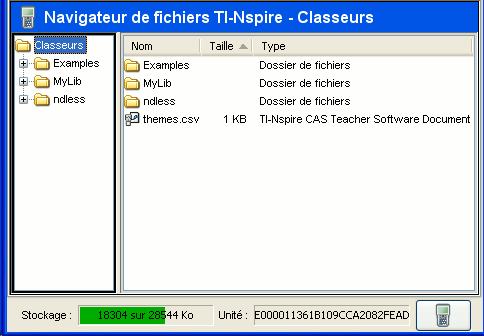


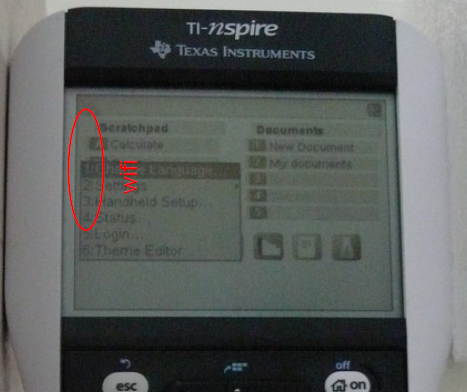
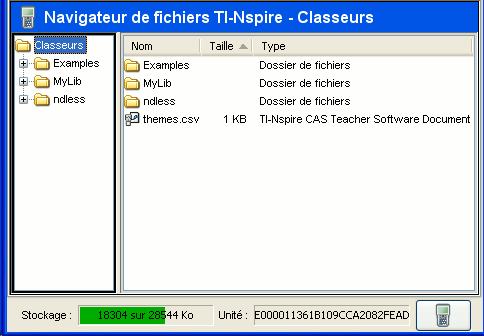



 ), we hope you enjoyed our annual prank! Huge thanks to the TI-Planet staff for making this possible. Seems
), we hope you enjoyed our annual prank! Huge thanks to the TI-Planet staff for making this possible. Seems 

 .
.