61
News / Re: TI-83 Plus.fr secret finally revealed!
« on: February 21, 2013, 09:52:05 pm »
Ughh... I really dislike that case.
I'll pass once again!
I'll pass once again!

|
This section allows you to view all posts made by this member. Note that you can only see posts made in areas you currently have access to. 61
News / Re: TI-83 Plus.fr secret finally revealed!« on: February 21, 2013, 09:52:05 pm »
Ughh... I really dislike that case.
I'll pass once again! 
62
Other Calculators / Re: Serenity Demo« on: February 21, 2013, 08:33:01 am »
Wow! That is amazing. You did that in BASIC?
I hope you find some time to finish it. BTW... Ranman loves this movie and series 63
Jumpman 68K / Re: Jumpman« on: February 20, 2013, 02:06:44 am »For those who may want to replicate the process: ttpack and friends are now integrated in GCC4TI, where such tools have always belonged, but the integration in TIGCC "never got done", like many other things. Hmmm... I feel silly. I've been using GCC4TI for years now, and just now noticed (thanks to your post) that those tools are included with it.   
64
Jumpman 68K / Re: Jumpman« on: February 20, 2013, 12:13:31 am »I agree, the Apogee font looks great. I don't think 20 characters is terribly strict of a limit anyway Thanks so much Deep Thought. I'm doing my best to recreate the levels from the original C64 versions. I have to trim a bit vertical wise -- the TI-89 LCD is effectively about 15% shorter than the C64 for my remake. With that said... Things have been progressing (a little slower than I would like) mostly on some behind the scenes things such as the creation of all of the level packs (8 level packs in all). I can now compile/make all my levels packs with a simple double click on a single BAT file -- you gotta love BAT files. Here are some screenies: 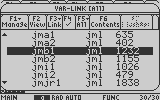 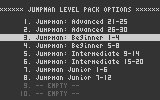 Here is a snippet from my BAT file: Code: [Select] tprbuilder -v -DJM_BEGINNER_1_4 jm_levels.tprLine 1: tprbuilder -DJM_BEGINNER_1_4 jm_levels.tpr This line uses a command line tool called tprbuilder from the GCC4TI & TIGGC IDEs to build my project called jm_levels.tpr (tpr is the file extension for GCC4TI/TIGCC project files) The -D option passes in a macro called JM_BEGINNER_1_4 (essentially the same thing as #define JM_BEGINNER_1_4 in C source code). This macro is used by the C preprocessor; and it allows me to specify at compile time which C code (in this case, level data) will and will not be included in the output file. It outputs a file named jm_levels.z89. Line 2: ttpack jm_levels.z89 jm_beg_1_4.tt This line uses a tool called TTPack v1.03 in the TIGCC Tools Suite v1.31 by Thomas Nussbaumer to compress the contents of jm_levels.z89 into a file called jm_beg_1_4.tt. Line 3: copy /b jm_level_marker.txt + jm_beg_1_4.txt + jm_pad_4.bin + jm_beg_1_4.tt jm_beg_1_4.bin This line basically uses the DOS copy command to concatenate 4 files in binary mode. Jm_level_marker.txt contains a magic number to mark the location of the long name of the level pack. The name of the level pack is contained in jm_beg_1_4.txt. Jm_pad_4.bin contains a 4 byte padding of zeroes. This simply provides separation of the level pack name and the compressed level pack contents (it also gives me a NULL just in case the level pack name is not NULL terminated). And jm_beg_1_4.tt contains the compressed level pack from the previous line. This is all copied/concatenated into a a file called jm_beg_1_4.bin. Line 4: tovar -89 jml jm_beg_1_4.bin jmb1 This line uses a utility called "tovar" (aka TTBin2OTH) also in the TIGCC Tools Suite by Thomas Nussbaumer to convert the binary file output from the previous line to a variable (file) that the calculator will understand. The output file will be named jmb1.89y. On the calc, the file will have the name jmb1.jml. All of that to generate a single level pack file. I have to repeat all 4 lines for every level pack. I hope these details will help someone in the future.  65
Site Feedback and Questions / Re: The future of Omnimaga: What admins have been up to lately?« on: February 14, 2013, 09:23:14 pm »Same for me... And I can't remember how to connect to #omnimaga IRC with an IRC client like Chatzilla.Omnom is completely blank for me. Is it just me?the withg omnomirc server is (again) unavailable......... 
66
Gaming Discussion / Re: Your best video game pickups.« on: February 14, 2013, 07:54:37 pm »Nice pickup! I remember one of my friends had one of those when i was a youngster. 67
Casio Calculators / Re: CAS for Prizm?« on: February 11, 2013, 11:24:50 pm »
I bet standardized tests (like the SAT) would require that you clear your calc prior to the test. Hence, the 3rd party CAS would get deleted anyway.

68
Gaming Discussion / Re: Your best video game pickups.« on: February 11, 2013, 11:22:23 pm »I made a cable that allows me to connect my pc via the printer port to the c64's floppy drive's serial. Now I can use physical floppies with my winvice emulator. So I can edit, write and read files from them. It's a good way to back up old homebrew software or my SID music files. It's also great for pirating games (and playing new releases such as canabalt64 and vvvvvv64 ) I made a cable like that too. I think it is called the X1541 cable. Very useful cable. Which utility do you use to make use of the drive on the PC? I use an old program called Star Commander. Oh, and I also found a ZX Spectrum at my grandparent's house. Still need to find a 120v AC adapter for it, though. I still have my old Timex Sinclair 1000. It's basically the USA version of the Sinclair ZX-81 but with twice the RAM -- a whopping 2KB. LOL! 69
Site Feedback and Questions / Re: Updating the Site Banner« on: February 11, 2013, 02:39:29 am »
nSpire CX, Prizm, 84cse, 83+, and the Titanic

70
Gaming Discussion / Re: Your best video game pickups.« on: February 11, 2013, 01:35:39 am »Wow at the 2nd one The C128 is quite a cool computer... It contains 2 completely different CPUs: a 2 MHz MOS 8502 (100% compatible with C64's MOS 6510) and a 4MHz Z80. The C128 had 3 modes of operation: C128 mode, C64 mode, and CPM mode (using the Z80). Very cool! 71
Gaming Discussion / Re: Your best video game pickups.« on: February 11, 2013, 01:12:36 am »Oh ok so you need to buy the drives separately?If you buy a standard C64 or standard C128, then you will need to buy a 1541, 1571, or 1581 floppy drive. A trusty 1541 will run you only $20 on ebay. Or you could buy an SX-64 with a built in 1541 floppy drive. Ebay - SX-64 Or you could buy a C128D with a built in 1571 floppy drive: Ebay - C128D Note: that guy is crazy... $750 for a C128D... absolute madness. 72
Gaming Discussion / Re: Your best video game pickups.« on: February 11, 2013, 12:50:09 am »I still have my Commodore 64 (2 of them, both SX-64s) and a Commodore 128. Yes, you can hook up 5.25", 3.5", HDDs, and Tape drives up to them. I used to buy Compute's Gazette (a magazine) and type in the programs contained within it. But... once you got a floppy drive... no more typing in games. There are well over 10000 games produced for the C64. Check out Arnold's website. You could also buy 100s of cartridges for the C64 too.Getting the Commodore 64 would be pretty awesome. That is, if you don't mind typing all the games by hand each time you wanna play them. Aren't there tapes and floppy disks?  Yes they are. For tapes, I wonder if you could plug in a computer in the speaker port instead of the tape drive.LOL... Wut? The C64 had a serial port (a precursor to today's USB). You could daisy chain up to 4 devices (printers, floppy drives, etc) to this port. The regular C64 had a different port specifically for the tape drive. 73
TI Z80 / Re: Some dude is making a terraria like game for the TI-84 Plus SE« on: February 08, 2013, 09:10:45 pm »
Welcome Ameobea!
I'm glad to see that you enjoy programming your calc like we all do. There's even some old guys around that still enjoy programming their calcs. 
74
News / Re: The new black TI-82 STATS from Germany« on: February 08, 2013, 08:11:40 pm »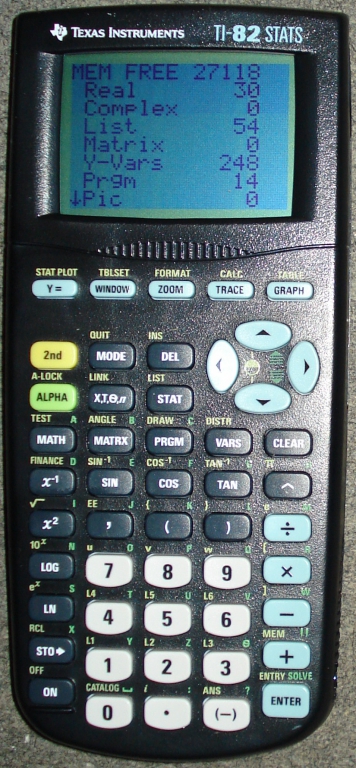 These do not look like the same calculator. The screen on the originally advertised version fills up (larger) the front face much more than the actual calc.  And what happened to the high contrast "black" LCD? The actual calc LCD appears to have the old blueish tone to it.  I love the new color scheme though!! 
75
Jumpman 68K / Re: Jumpman« on: February 05, 2013, 02:13:31 am »* the standard fonts of the TI-68k/AMS platform look more familiar to users than other fonts;Some very good points Lionel. If I recall correctly, the standard text drawing routines are extremely slow. But I do recall someone discovered a way to access the data of the TI fonts... but are they in an expected "sprite" data format to be easily drawn using the Extgraph libraries for speed? I like my fixed point 4x6 font; it's fast to draw and it's width is fixed. I needed a small fixed font for the status bar at the bottom of the game screen to maximize the remaining vertical screen height for game play. I agree that TI's quasi 4x6 font looks better, but it's width varies per character. It seems there has to be some sort of table containing width information for every single character (possibly embedded in the font data itself?) -- ugh! I do like the Apogee style font as well. I created this font based on Apogee's remake called Jumpman Lives. I only drew 64 of the 256 non-masked characters though -- to save space (512 bytes total). I could trim this down even further if necessary. As always, thank you for your input! It is greatly appreciated. |
|
|